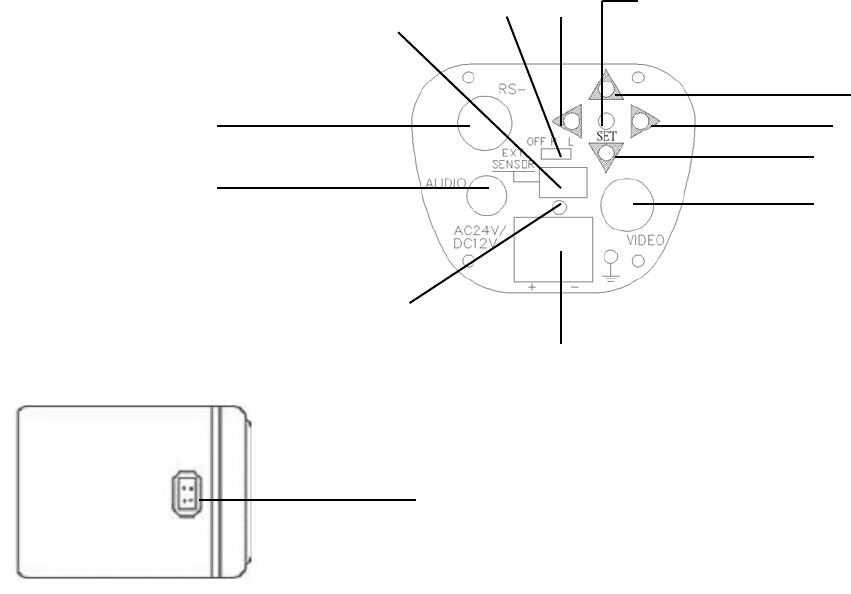
- 5 -
2.3 Back panel connections
(1) RS-485 port
Connect to RS485 to get control by keyboard. Please refer to “6. Polestar with RS485 Mini
Din” for detail about RS485 communication.
(2) Power Input Terminal
Connects to the appropriate power to each model.
(3) Video Output Connector
Connect the video output of the camera to a color monitor or other video devices through a 75
Ohm type coaxial cable with BNC female connector at backside of the camera.
(4) Tact switcher for left cursor
(5) Tact switcher for down cursor
(6) Tact switcher for right cursor
(7) Tact switcher for up cursor
(8) Tact switcher for on-screen setting menu
(13)
(4)
(1)
(2)
(3)
(5)
(6)
(7)
(
8
)
(9)
(10)
(11)
(12)
485


















