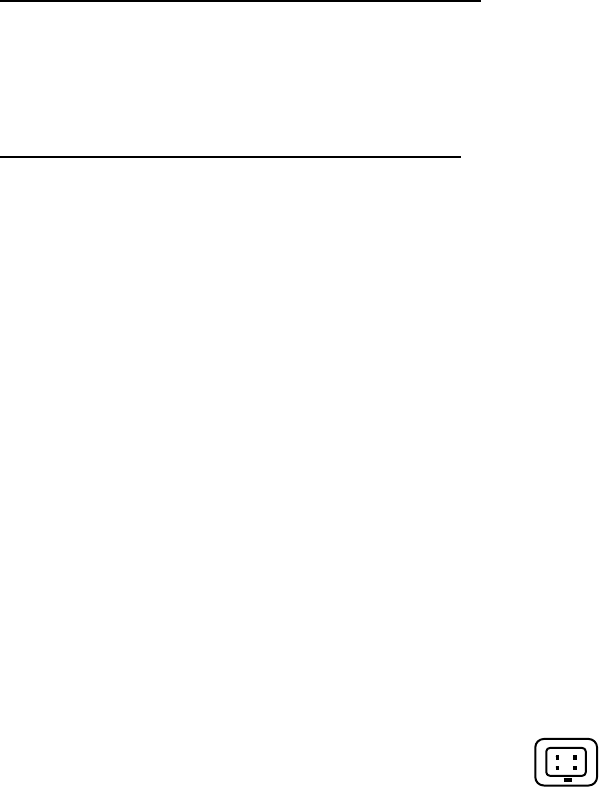
- 6 -
(9) Audio Output Connector (for Audio model only)
(10) Switch:
For True Day/Night model with ICR (EQ550T)
H: IR cut filter is removed when illumination is low (about 5 Lux)
L: IR cut filter is removed when illumination is the lowest (Less than 2 Lux)
OFF: Disable the function of IR cut removable
For Day/Night model without ICR (EQ550D)
H: Enabling the image to turn from color to B/W when the illumination is about 5
Lux
L: Enabling the image to turn from color to B/W when the illumination is about 2 Lux
OFF: Day/Night function is disabled
(11) LED
Red- Power on, Green- Low light condition detected.
1. IR cut filter will be removed in about 5-10 sec (for EQ550T).
2. Entering the Night mode, which makes the image to turn from color to B/W (for both
EQ550D & EQ550T).
(12) External sensor connector
If user wants to change the location of IR light sensor, he/she can use an External light sensor
to connect to this port. (Note: External light sensor kit is an optional product). When this
External sensor port is used, the External sensor will be the default IR light sensor.
(13) Auto Iris Lens Connector
This connector is used to connect with the auto iris lens by a 4 pin male connector
Pin 1 Pin 2 Pin 3 Pin 4
Direct Drive Cnt- Cnt+ Drv+ Drv-
4
3
2
1


















