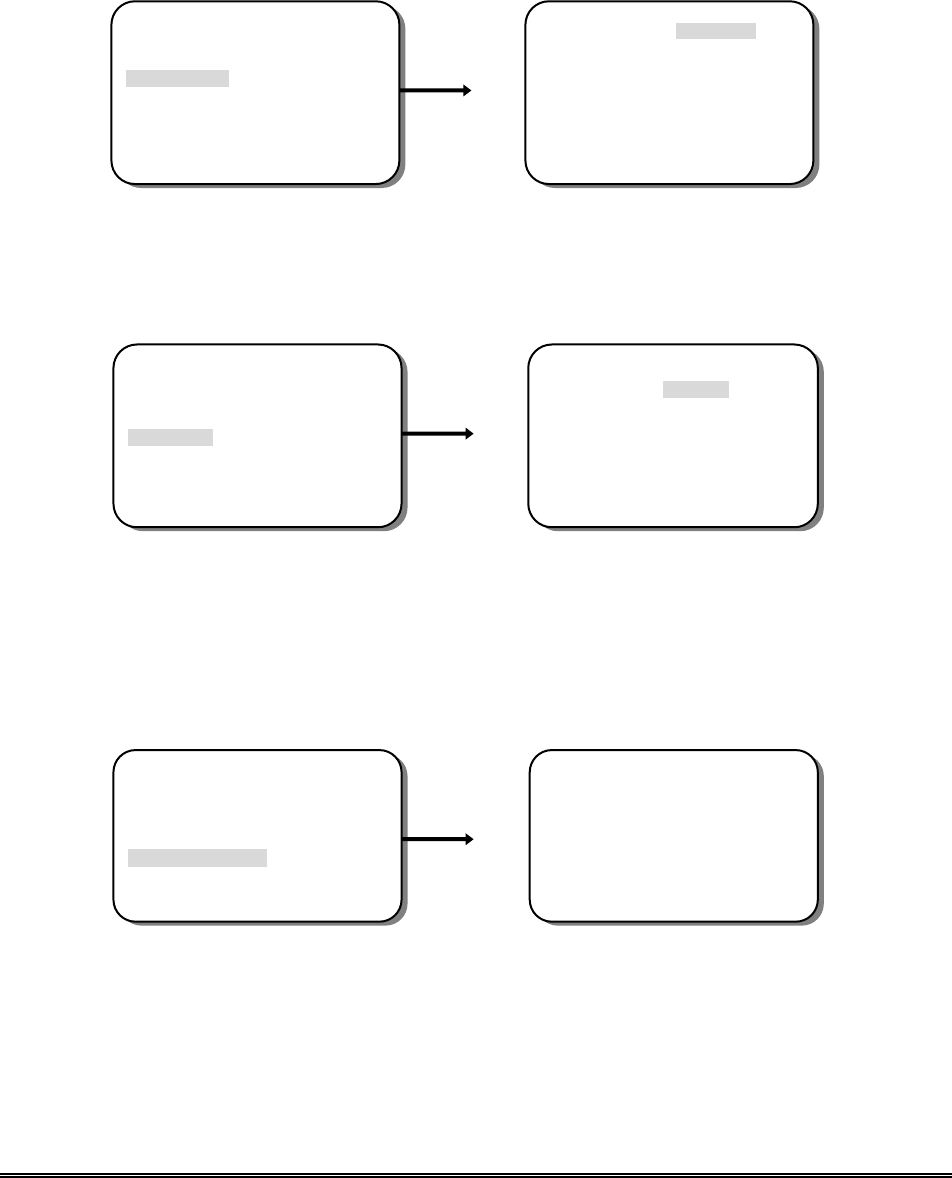
13
6.2 ID POSITION:
There are four positions can be chosen to show the CAMERA ID on the
screen. Choose an ID position that will not cover the import/critical part of
images.
ID SETUP
CAMERA ID ___________
> ID POSITION UP-LEFT
ID COLOR WHITE
ID BACKGROUND NONE
PREVIOUS PAGE
ID POSITION <UP-LEFT>
<UP-RIGHT>
<DOWN-LEFT>
<DOWN-RIGHT>
6.3 ID COLOR
ID SETUP
CAMERA ID EverFocus101
ID POSITION UP-LEFT
> ID COLOR WHITE
ID BACKGROUND NONE
PREVIOUS PAGE
ID COLOR
<WHITE>
<GREEN>
<BLACK>
To make the CAMERA ID more visible on the screen, four colors for the characters
can be chosen.
6.4 ID BACKGROUND
ID SETUP
CAMERA ID ___________
ID POSITION UP-LEFT
ID COLOR WHITE
> ID BACKGROUND NONE
PREVIOUS PAGE
ID BACKGROUND
<WHITE>
<GREEN>
<BLACK>
To make the CAMERA ID more visible on the screen, three background colors can be chosen.


















