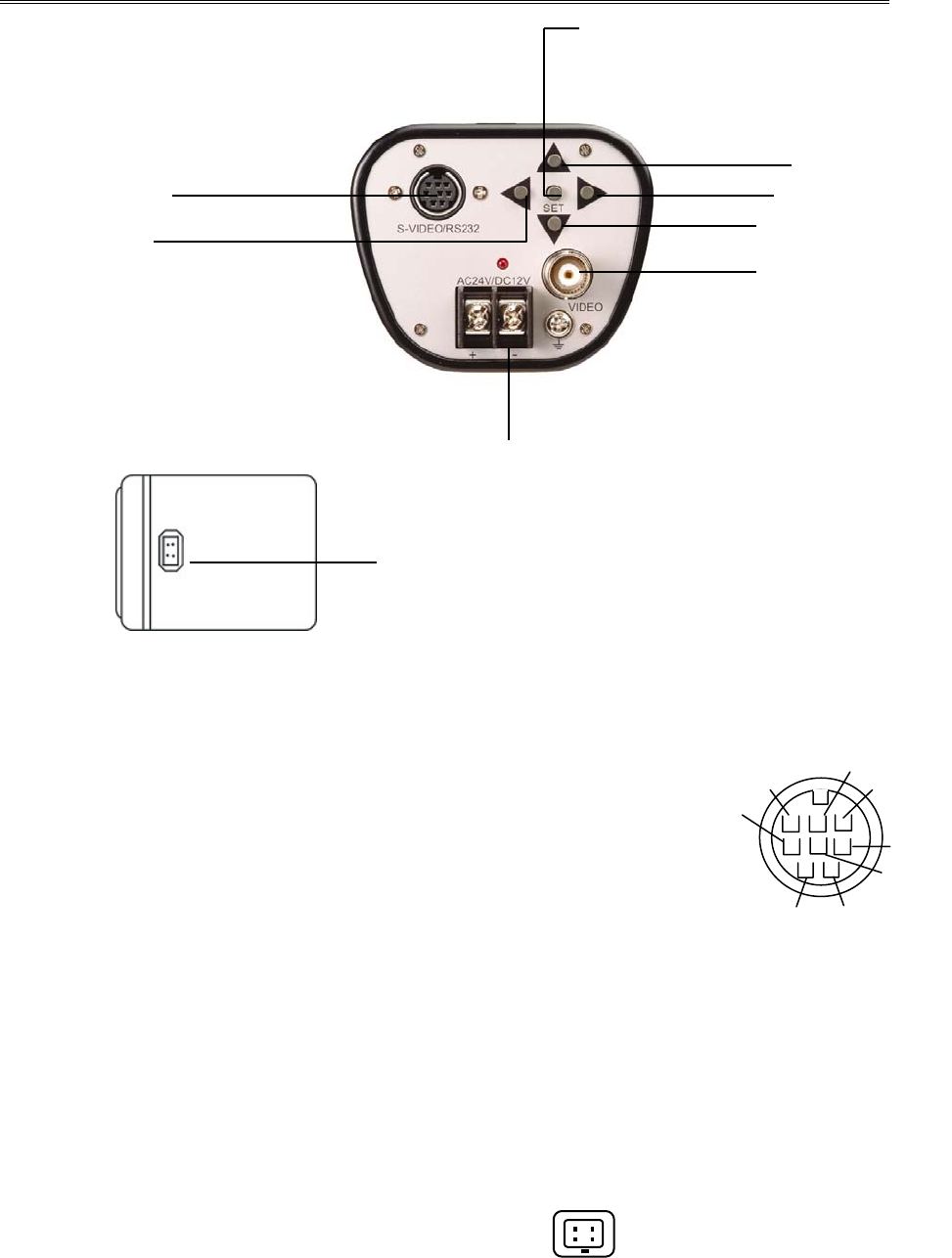
5
Back Panel Connections
2. Back panel connections
(4)
(8)
(7)
(6)
(5)
(3)
(1)
(2)
(9)
(1)S-Video / RS-232 port:
Connect Mini Din Male Connector to S-Video / RS-232 port for better video output quality or
communication. Please refer to the pin assignment of the S-Video/ RS-232 port as below:
Please refer to Appendix C for detail RS232 Communication.
(2)AC24V/DC12V Compatible Input Terminal:
This power terminal is for connecting the AC24V/DC12V power supply cord
(3)Video Output Connector:
Connect the video output of the camera to a color monitor or other video devices through a 75 Ohm type coaxial
cable with BNC female connector at backside of the camera.
Y GND
GND
Y
TX
C GND
C
5V
RX
(4) Tact switcher for left cursor
(5) Tact switcher for down cursor
(6) Tact switcher for right cursor
(7) Tact switcher for up cursor
(8) Tact switcher for on-screen setting menu
(9) Auto Iris Lens Connector
This connector is used to connect with the auto iris lens by a 4 pin male connector
Pin 1 Pin 2 Pin 3 Pin 4
3
1
4
2
Direct Drive Cnt- Cnt+ Drv+ Drv-


















