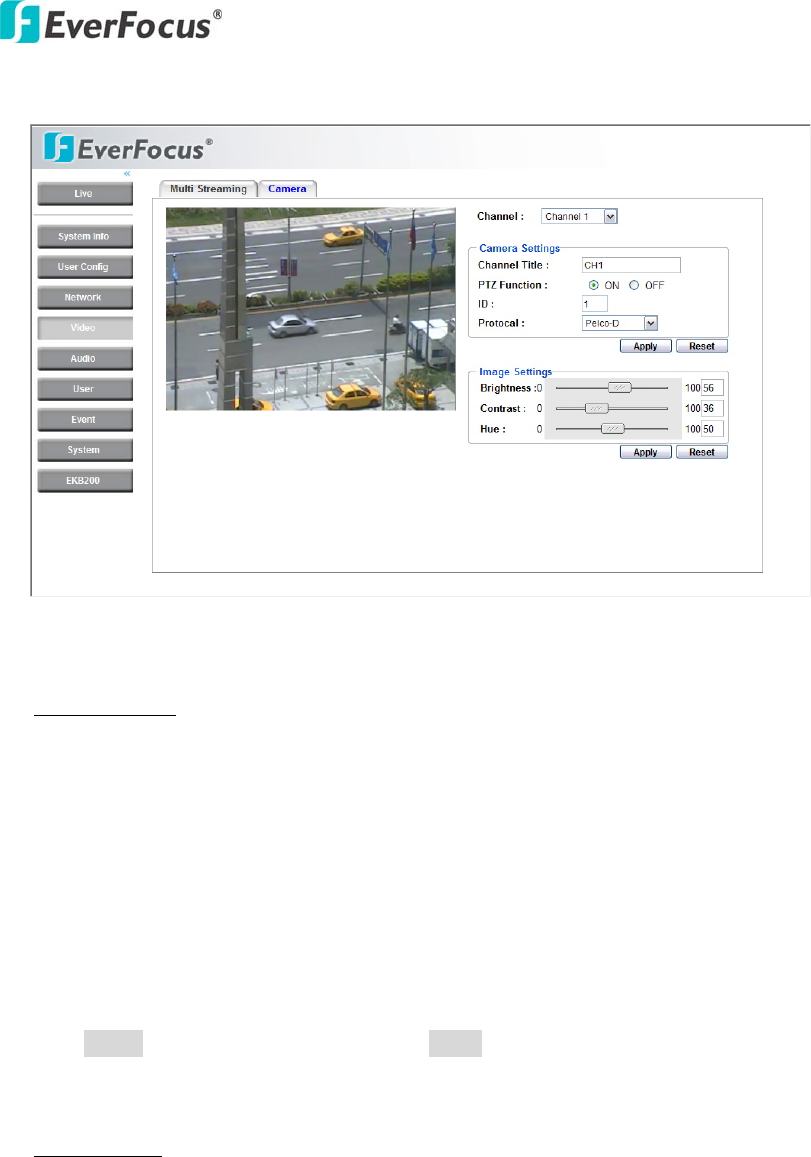
EVS200A/AW
28
4.4.2 Video - Camera
Channel: add channel selection.
Camera Settings
Channel title: add channel title.
PTZ function: select PTZ function ON or OFF
ID: This entry is used to assign the own ID code of channel 1 camera.
Protocol: Select protocol from Everfocus, Pelco-D, Pelco-P, Samsung and Panasonic.
(Default: Pelco-D)
Press Apply to apply the setting changes or Reset to reset without saving the
change.
Image Settings
Brightness: to increase or decrease object brightness of images. It is adjustable
from 0~100.
Contrast: to increase or decrease object contrast of images. It is adjustable from
0~100.
Hue: to increase or decrease hue of video images. It is adjustable from 0~100.


















