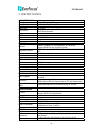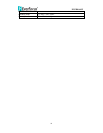EVS200A/AW
44
4.8.5 Maintenance
Maintenance Server
Reboot: The unit is rebooted without changing any of the settings. Use this method
by pressing Reboot button if the unit is not behaving as expected.
Restore: The unit is restarted and most current settings are reset to the factory
default values by pressing Restore button. The only settings saved are:
• IP setting
• DDNS setting
Default: The Default button should be used with caution. Pressing this button will
return all of the camera's settings, including the IP address, to the factory default
values. The camera will then have to be re-installed.
Save/Load Configuration Server
To take a backup of all of the configurations, press Save to save all configurations
to a config. file. If necessary, it is then possible to return to the previous settings if
the settings are changed and there is unexpected behavior.
Press Browse button to locate the saved config. file (see above) and then click
Load button. The settings will be restored to the previous configuration.