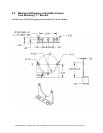RSH
This command allows you to perform a hard camera reboot.
The camera returns … Reboot Started
RSS
This command allows you to perform a logic reset.
No return………..no message
INQ
This command will show you what camera is connected to your PC.
The camera returns … Fairchild Imaging 2K TDI Camera Link
Fairchild Imaging 4K TDI Camera Link
VER
This command will show you the current software version in your camera.
The camera returns … FPGA REV.2.5
Micro rev. 0.90
Prod rev. A 1.01
SLR
This command allows you to set line rate, enter value and enter
The range for line rate should be 2K 45000 – 25; 4K 23800 - 25
CPO
This command allows you to Calibrate Pixel Offset (2K camera only).
You must cover lens when performing this operation!
This command allows you to calibrate pixel offset. You can observe this
command by the blinking green/amber LED. When the LED stops blinking, that
means that the calibration of the pixels is completed.
CPG (2K camera only)
This command allows you to Calibrate Pixel Gain. We strongly recommend that
this command be done after each CPO. To perform this operation correctly the
camera must look at a uniform illuminated light source. The LED will be a
blinking amber/red.
VOM
This command reads the different component voltages located within the
camera.
The camera returns … 5.2VD = 5.2
3.3VD = 3.3
3.0VD = 3.0
1.5VAD = 1.5
Fairchild Imaging • CAM/CCD 2KCL.TDI & CAM/CCD-4KCL.TDI Line Scan Camera User’s Manual • Rev C• 17 of 30