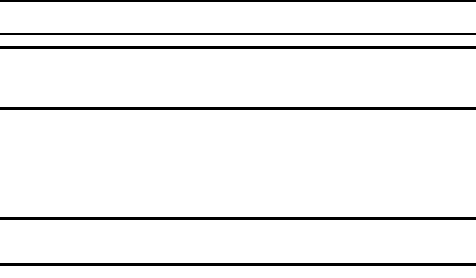
161 English
POWER SAVE FUNCTION
3 Select the desired option, and press the SET button.
h The Set Standby Time Screen appears.
4 Toggle the SET button up or down to set the standby time.
Up:
Increases the standby time.
Down:
Decreases the standby time.
5 Press the SET button.
6 Press the MENU button.
h The standby time is set.


















