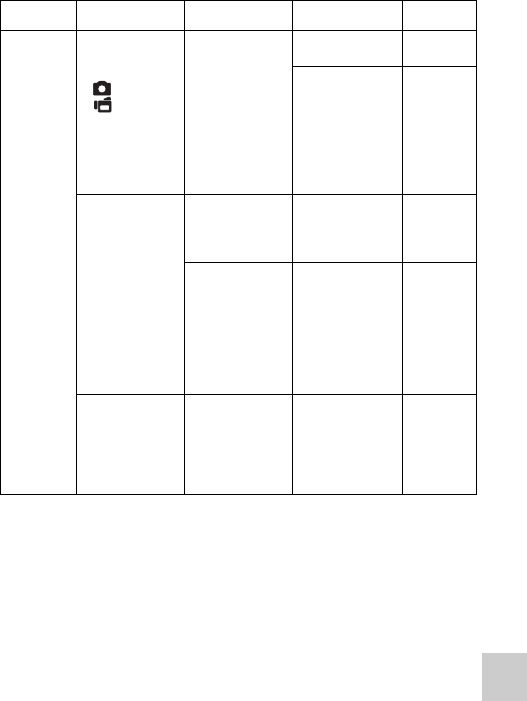
APPENDICES
English 196
Shooting
An image is
not captured
when the
[ ] button or
[] button is
pressed.
The maximum
number of
images that
can be
captured or the
maximum
video clip
recording time
has been
reached.
Install a new
card.
26
Delete the
images that are
not necessary.
87
The flash does
not operate.
The flash off
mode is
selected.
Set the flash to
automatic flash
mode or forced
flash mode.
77, 101
The battery
pack is dead.
Recharge the
battery pack, or
replace with a
new battery
pack. Or
connect the AC
adaptor
(supplied).
32, 36
The digital
zoom does not
work.
The still image
is set to E.
The digital
zoom setting is
set to “OFF”.
Set the still
image to x
or lower.
Set the digital
zoom setting to
“ON”.
93, 115
Problem Cause Action
Reference
page


















