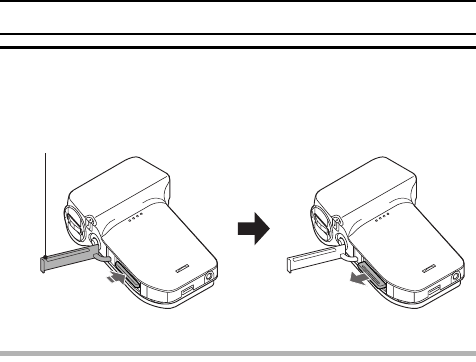
27 English
INSTALL THE CARD
3 Close the card slot cover.
<When removing the card...>
h To remove the card, press it down, and then release. The card will
protrude slightly, and you can then pull it out.
CAUTION
Do not attempt to forcibly remove the card.
iNever remove the card when the multi-indicator is flashing red. In doing so,
you risk losing the data stored in the card.
1 Open
2 Push 3 Pull out


















