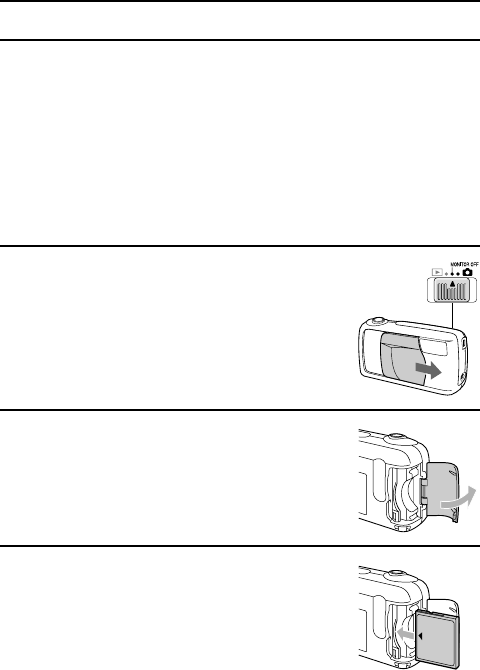
INSTALLING THE CARD
Although the camera can store pictures in its internal memory, the use of a
memory card is recommended since only a limited number of pictures can be
saved to the internal memory.
œ Before you first use a memory card (separately sold KA-DSM-C32G
CompactFlash) with the digital camera, it is necessary to format it using this
camera. Also, to use a card that was formatted with a computer or another
camera, it is necessary to reformat it with this camera.
œ In this manual the word “card” is used to refer to the CompactFlash card.
Installing the Card
1
Set the main switch to [MONITOR OFF] or
[Õ]. Close the lens cover.
œ Check that the LCD monitor and standby
indicator are off.
2
Open the card slot cover on the side of the
camera.
3
Insert the card.
œ Insert the card from the connector end, in the
direction shown by the arrow ([d] mark).
œ Insert it fully.
17
English


















