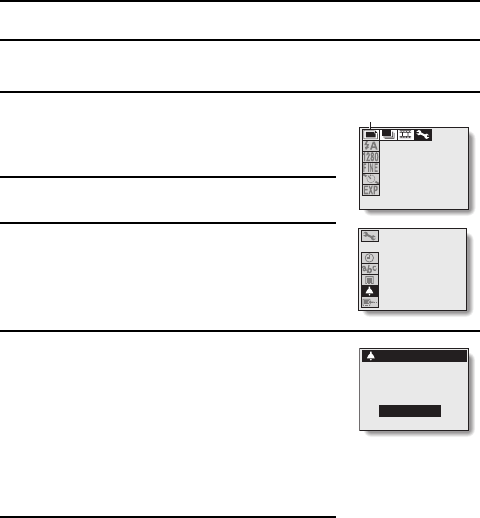
SETTING THE OPERATION SOUND
You can set whether or not the operation confirmation sound (beep) is heard
when the shutter release, [SET], [MODE], or other button is pressed.
1
Display the Shooting Settings screen.
œ The following steps can also be performed from
the Playback Settings screen (see page 29).
2
Select [Ø] from the shooting mode menu.
3
Press the [SET] button.
œ The Options screen appears.
4
Select [BEEP], and press the [SET] button.
œ The Beep Sound Setting screen appears.
[ALL]: A beep is heard when any
button is pressed.
[SHUTTER]: A beep is heard only when
the shutter release button is
pressed.
[OFF]: The beep sound is turned off.
5
Select the beep sound setting, and press the
[SET] button.
œ The beep sound is set, and the display returns
to the Options screen.
18
Shooting mode menu
CLOCK SET
LANGUAGE
REFORMAT
BEEP
COPYTO CF
BEEP
ALL
SHUTTER
OFF
65
English


















