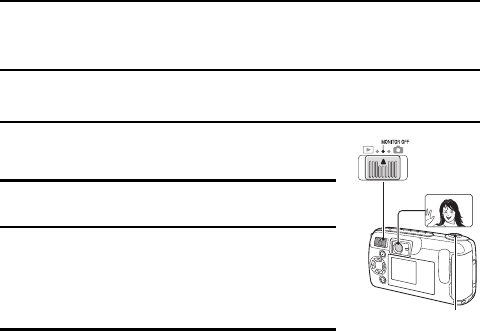
TAKING PICTURES WITHOUT USING THE
LCD MONITOR [v] [x] [w]
You can turn off the LCD monitor and take pictures using the viewfinder.
Turning off the LCD monitor saves battery power.
1
Open the lens cover and set the main switch
to [MONITOR OFF].
2
Point the camera at the subject.
3
Compose the image.
œ Look through the viewfinder and aim the
camera so that the light-measuring area is in
the center of the subject.
4
Press the shutter release button.
Still image shooting mode
Ö see page 24, step 3.
Sequential shot shooting mode
Ö see page 27, step 4.
Video clip shooting mode
Ö see page 28, step 2.
Shutter release button
English
40


















