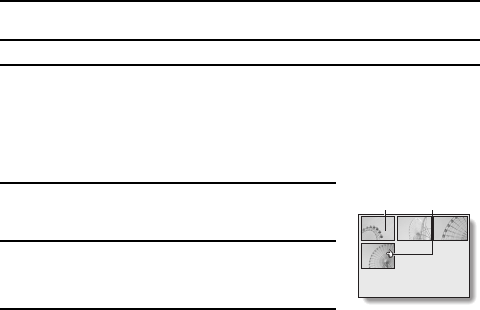
PLAYING BACK VIDEO CLIPS
1
Set the playback mode to the video clip
playback mode (see page 29).
œ The 9-image display appears.
œ Each image is displayed with its assigned
image number.
2
Use the arrow button to move the [u] mark to
the desired video clip.
3
Press the [SET] button.
œ The selected image is displayed full-screen.
4
Play back the clip.
œ Normal playback
Press the [SET] button.
œ Pause
Press the [SET] button while the video clip is being played back. Press
the [SET] button again to resume playback.
œ Frame-by-frame playback
Forward: While the video clip playback is paused, press [c].
Reverse: While the video clip playback is paused, press [d].
œ Fast playback
2x fast playback: During normal playback, press [c].
Return to normal playback: During fast playback, press [c].
œ Jump
Jump to the start of the current video clip: Press [j].
Jump to the end of the current video clip: Press [l].
Jump to the start of the next video clip: While the video clip playback is
paused, press [l].
Jump to the start of the previous video clip: While the video clip
playback is paused, press [j].
0042 0043 0044
0045
Image
number
Selecting
mark
33
English


















