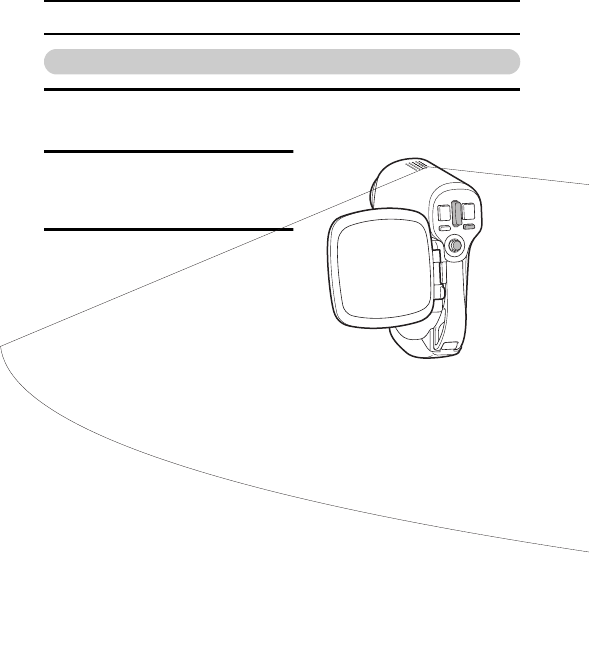
43 English
CAPTURING AND PLAYING BACK STILL IMAGES
9-image display playback
1 Press the REC/PLAY button to
display the Playback Screen.
2 Push the zoom switch toward
the [W] ([P]) side.
h The 9-image display appears.
3 Select the image to play back.
h Toggle the SET button up,
down, left or right to move the
orange frame to the desired
image, and press the SET
button to switch to normal (full-
screen) playback of the
selected image.
h If the zoom switch is pushed
toward the [W] ([P]) side, the
camera changes to the art
mode playback (page 44).


















