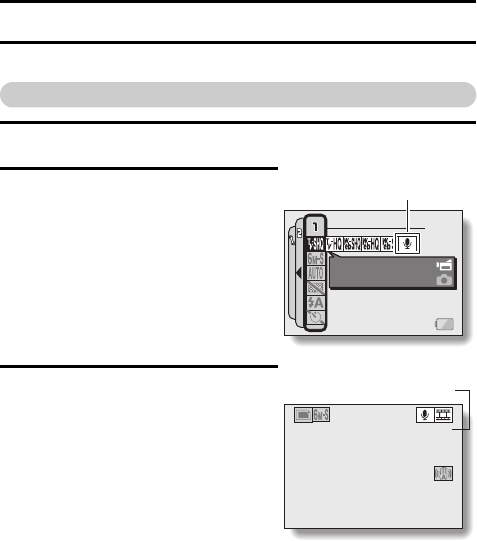
English 48
AUDIO RECORDING AND PLAYBACK
Your camera can make audio recordings and play them back.
Audio recording
1 Turn on the camera (page 24).
2 Press the MENU button.
h The menu display appears.
3 From the video clip mode menu,
select the audio memo icon <,
and press the SET button.
h The audio recording mode is
enabled.
h The menu display is canceled if the
MENU button is pressed.
RECORDING MENU
640X480 30fps SHQ
VIDEO CLIP MPEG4
Audio memo icon
12
00:10:15
Remaining time


















