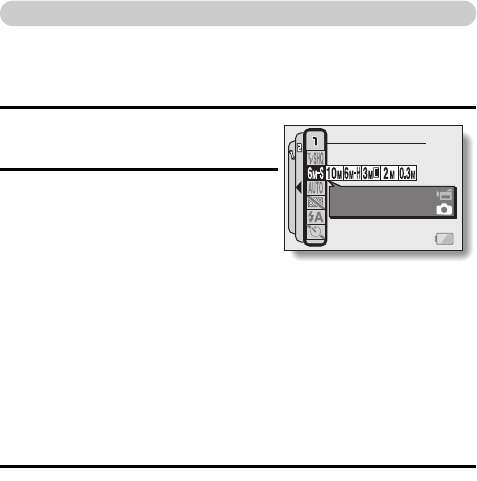
English 62
Still image resolution setting
By setting the still image resolution (pixels) to a higher setting, image
detail is enhanced for a smoother, finer picture. However, the file size
also becomes large and uses more memory. Select the resolution
setting that suits your purpose.
1 Display PAGE 1 of the RECORDING
MENU (page 56).
2 Select the still image resolution
menu.
3 Select the desired icon from the still image resolution menu, and
press the SET button.
h This completes the still image resolution setting.
x: Shoot at 2,816 × 2,112 resolution
(6 million pixels), standard
compression
k: Shoot at 3,680 × 2,760 resolution
(10 million pixels)
y: Shoot at 2,816 × 2,112 resolution
(6 million pixels), low compression
Q: Shoot at 1,536 × 2,048 resolution
(3 million pixels, vertical position)
t: Shoot at 1,600 × 1,200 resolution
(2 million pixels)
[: Shoot at 640 × 480 resolution
(300,000 pixels)
2816X2112
(6M-S)
PHOTO RESOLUTION
RECORDING MENU


















