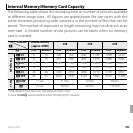102 Appendix
Tips and Tricks
Pro Tips
Pro Tips
• To photograph the same scene both with and without the
fl ash, select C NATURAL & N for B SHOOTING MODE
(P 30).
Use h PICTURE COMPARE (P 74) to compare the
two shots.
• To photograph subjects that are in motion, select x TOUCH
& TRACK for B SHOOTING MODE (P 26).
• To fi ne-tune brightness of a photograph, select P PROGRAM
AE (P 31) for B SHOOTING MODE, choose an appropriate
white balance option (P 72), and adjust exposure compensa-
tion (P 34).