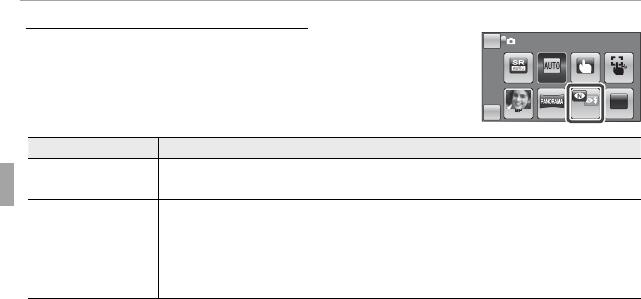
30 More on Photography
Shooting Mode
D
D
/
/
C
C
NATURAL LIGHT / NATURAL &
NATURAL LIGHT / NATURAL &
N
N
Choose D NATURAL LIGHT or C NATURAL & N.
P
SHOOTING MODE
BACK
HOME
Program AEScene Position
Touch&Shoot
Motion
Panorama
Natural Light
Natural&Flash
AUTO
Scene Recognition
Touch&Track
Option
Option
Description
Description
D
D
NATURAL LIGHT
NATURAL LIGHT
Capture natural light indoors, under low light, or where the fl ash can not be
used. The fl ash turns off and sensitivity is raised to reduce blur.
C
C
NATURAL &
NATURAL &
N
N
This mode helps ensure good results with backlit subjects and in other situ-
ations with diffi cult lighting. Each time the shutter button is pressed, the
camera takes two shots: one shot without the fl ash to preserve natural light-
ing, followed immediately by a second shot with the fl ash. Do not move the
camera until shooting is complete.


















