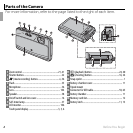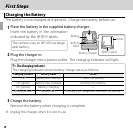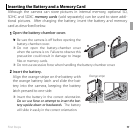8 Before You Begin
The Touch Panel Display
Touch Panel Icons
Touch Panel Icons
■ Shooting
Tap the icons in the shooting display to perform the operations listed below.
The icons displayed vary with the options currently selected.
MENU DISP
P
Macro mode: Shoot in mac-
ro mode (P 38).
Display: Turn indicators on
or off (P 4).
Shooting mode: Choose a
shooting mode (P 25).
Shooting menu: View the
shooting menu (P 68).
Flash mode: Choose a fl ash
mode (P 35).
Self-timer: Use the self-
timer (P 37).