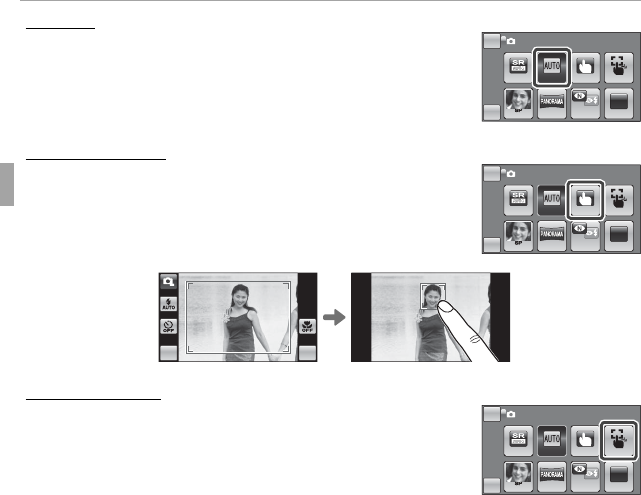
26 More on Photography
Shooting Mode
B
B
AUTO
AUTO
Choose for crisp, clear snapshots. This mode is recom-
mended in most situations.
P
SHOOTING MODE
BACK
HOME
Program AEScene Position
Touch&Shoot
Motion
Panorama
Natural Light
Natural&Flash
AUTO
Scene Recognition
Touch&Track
J
J
TOUCH & SHOOT
TOUCH & SHOOT
Choose this mode to take pictures by touching the dis-
play instead of pressing the shutter button. Touch any-
where inside the “touch and shoot” area to focus on the
selected subject and take a picture.
MENU DISP
x
x
TOUCH & TRACK
TOUCH & TRACK
Touch the subject in the display. Focus will track the
subject as it moves through the frame.
R The camera focuses continuously, increasing the drain on
the battery, and that the sound of the camera focusing may
be audible.
R Focus will be fi xed at the center of the display when macro is on.
P
SHOOTING MODE
BACK
HOME
Program AEScene Position
Touch&Shoot
Motion
Panorama
Natural Light
Natural&Flash
AUTO
Scene Recognition
Touch&Track
P
SHOOTING MODE
BACK
HOME
Program AEScene Position
Touch&Shoot
Motion
Panorama
Natural Light
Natural&Flash
AUTO
Scene Recognition
Touch&Track


















