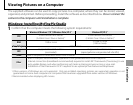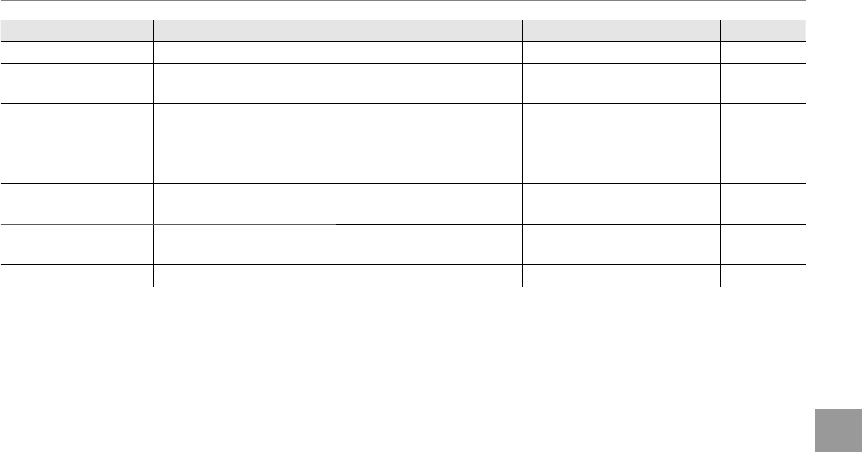
75
Menus
Using the Menus: Shooting Mode
Menu item
Menu item
Description
Description
Options
Options
Default
Default
F
F
AF MODE
AF MODE
Choose how the camera selects a focus area (P 80).
r/s /t/u/x
r
F
F
MOVIE AF MODE
MOVIE AF MODE
This option controls how the camera selects the focus
area for movies (P 81).
r/u
u
W
W
MOVIE MODE
MOVIE MODE Choose a frame size for movies (P 60).
i 1920 × 1080/
h 1280 × 720/f/
k 640 × 480/k 320 × 240/
k 320 × 120
i 1920 ×
1080
J
J
AE BKT EV STEPS
AE BKT EV STEPS
Choose the size of the bracketing increment when O is
selected in continuous shooting mode (P 81).
±
1
/
3 EV / ±
2
/
3 EV / ±1 EV ±
1
/
3 EV
I
I
FLASH
FLASH
Adjust flash brightness (P 81).
–
2
/
3 EV – +
2
/
3 EV
in steps of
1
/
3 EV
0
K
K
CUSTOM SET
CUSTOM SET
Save settings for P, S, A, and M modes (P 34).
—
—