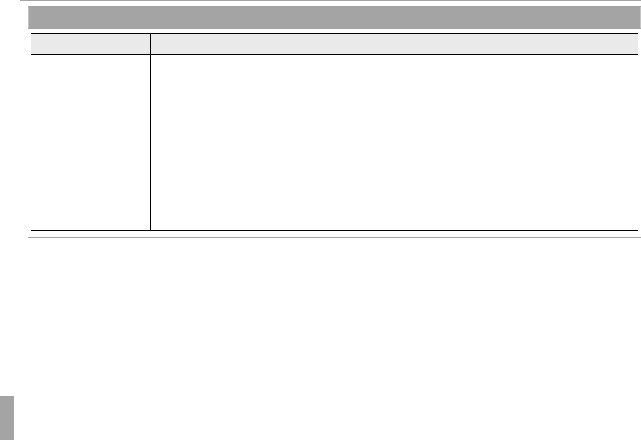
90 Menus
Using the Menus: Shooting Mode
W
W
MOVIE SET-UP (Continued)
MOVIE SET-UP (Continued)
Option
Option
Description
Description
STILL SHOOTING IN
STILL SHOOTING IN
MOVIE
MOVIE
Choose how the camera records photographs taken during movie recording
(P 66).
•
•
MOVIE PRIORITY
MOVIE PRIORITY: The camera takes a photograph without interrupting movie
recording. Image size is determined by the option selected for MOVIE
MODE.
•
•
STILL IMAGE PRIORITY
STILL IMAGE PRIORITY: The camera interrupts lming to take the photograph
and resumes lming automatically when recording is complete. Image size
is determined by the option selected for O IMAGE SIZE, but note that the
photograph will be recorded at size P if O is selected.


















