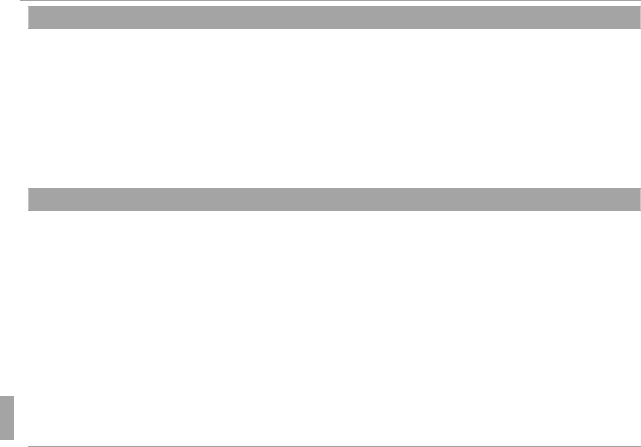
96 Menus
Using the Menus: Playback Mode
O
O
RESIZE
RESIZE
Create a small copy of the current picture.
1
Display the desired picture.
2
Select O RESIZE in the playback menu.
3
Highlight a size and press MENU/OK to display a con rmation dialog.
4
Press MENU/OK to save the resized copy to a separate le.
R The sizes available vary with the size of the original image.
C
C
IMAGE ROTATE
IMAGE ROTATE
Rotate pictures taken in tall orientation so that they are displayed in tall orientation in the LCD
monitor.
1
Display the desired picture.
2
Select C IMAGE ROTATE in the playback menu.
3
Press the selector down to rotate the picture 90 ° clockwise, up to rotate it 90 ° counterclock-
wise.
4
Press MENU/OK. The picture automatically be displayed in the selected orientation whenever it
is played back on the camera.
R Protected pictures can not be rotated. Remove protection before rotating pictures (P 95).
R The camera may not be able to rotate pictures created with other devices.


















