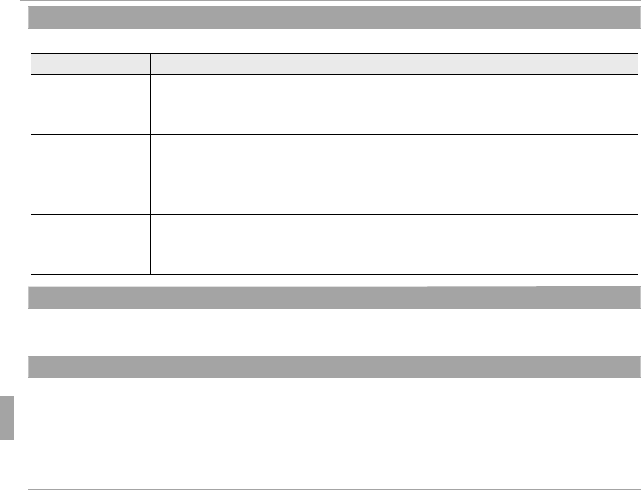
108 Menus
The Setup Menu
r
r
WIRELESS SETTINGS
WIRELESS SETTINGS
Adjust settings for connection to a wireless network.
Option
Option
Description
Description
GENERAL SETTINGS
GENERAL SETTINGS
Choose NAME a name to identify the camera on the wireless network (the
camera is assigned a unique name by default) or select RESET WIRELESS
SETTINGS to restore default settings.
RESIZE IMAGE FOR
RESIZE IMAGE FOR
SMARTPHONE
SMARTPHONE
H
H
Choose ON (the default setting, recommended in most circumstances) to
resize larger images to
H
H for upload to smartphones, OFF to upload im-
ages at their original size. Resizing applies only to the copy uploaded to the
smartphone; the original is not a ected.
PC AUTO SAVE
PC AUTO SAVE
SETTINGS
SETTINGS
Choose DELETE REGISTERED DESTINATION PC to remove selected
destinations, DETAILS OF PREVIOUS CONNECTION to view computers to
which the camera has recently connected.
s
s
PC AUTO SAVE SETTING
PC AUTO SAVE SETTING
Choose a destination for images uploaded using s PC AUTO SAVE. For more information, visit
http://app.fujifilm-dsc.com/pc.
K
K
FORMAT
FORMAT
If a memory card is inserted in the camera, this option will format the memory card. If no mem-
ory card is inserted, this option will format internal memory.
Q All data—including protected pictures—will be deleted from the memory card or internal
memory. Be sure important les have been copied to a computer or other storage device.
Q Do not open the battery-chamber cover during formatting.


















