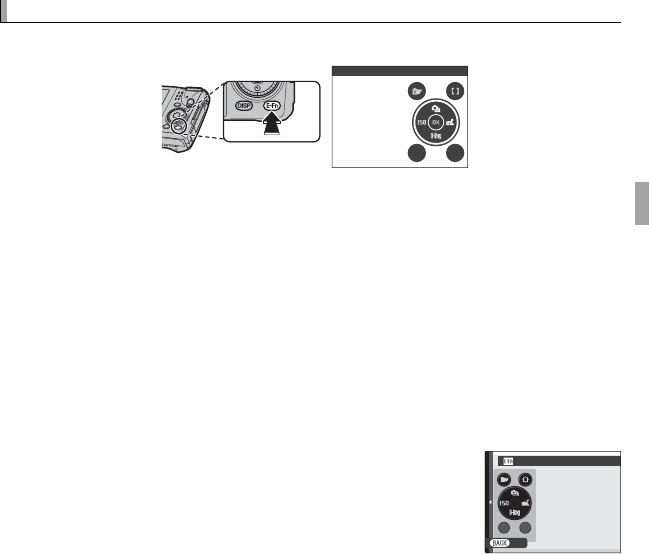
43More on Photography
The E-Fn Button
The E-Fn Button
Press the E-Fn button to use the E-Fn (extended function) menu.
BACK
E-Fn
E-Fn
The each role played by the a button, the F button and the selector up,
down, left and right can be used in the E-Fn menu.
R Press the E-Fn button again to return to shooting mode.
■ Using the E-Fn BUTTON CUSTOM SETTING Menu
The following options are available:
ISO (P 82)/IMAGE SIZE (P 83)/IMAGE QUALITY (P 84)/
DYNAMIC RANGE (P 84)/FILM SIMULATION (P 85)/
WHITE BALANCE (P 86)/CONTINUOUS (P 45)/PHOTOMETRY (P 87)/
FOCUS MODE (P 88)/GEOTAGGING SET-UP (P 101)/
FACE DETECTION (P 49)/INTELLIGENT DIGITAL ZOOM (P 105)
1
Select f E-Fn BUTTON CUSTOM SETTING in the
shooting menu. The f E-Fn BUTTON CUSTOM SET-
TING menu is displayed.
SET
E-Fn BUTTON CUSTOM SETTING
PRESS THE BUTTON
TO CHANGE
THE FUNCTION.


















