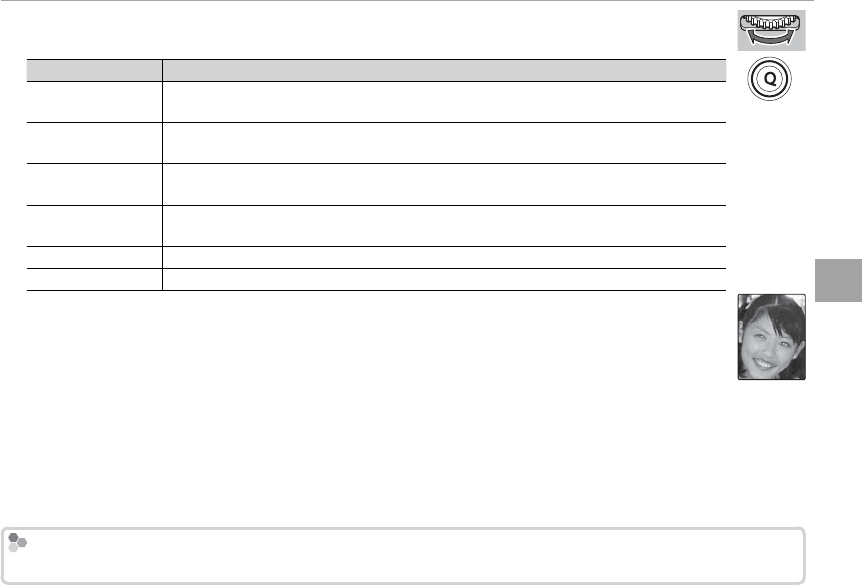
37
The Q (Quick Menu) Button
Using the Q Button
3
Highlight p FLASH MODE in the quick menu (P 34) and rotate the rear command dial
to select from the options below. Press the Q button to proceed.
Mode
Mode
Description
Description
Q
Q
(AUTO FLASH)
(AUTO FLASH)
/
/
K
K
(RED EYE REDUCTION)
(RED EYE REDUCTION)
*
*
The ash res when required. This option is available in program AE (mode P) only.
N
N
(FORCED FLASH)
(FORCED FLASH)
/
/
L
L
(FORCED FLASH)
(FORCED FLASH)
*
*
The ash res whenever a picture is taken. Use for backlit subjects or for natural color-
ation when shooting in bright light.
F
F
(SLOW SYNCHRO)
(SLOW SYNCHRO)
/
/
M
M
(RED EYE & SLOW)
(RED EYE & SLOW)
*
*
Capture both the main subject and the background under low light (note that brightly
lit scenes may be overexposed).
l
l
(2ND CURTAIN SYNC.)
(2ND CURTAIN SYNC.)
/
/
d
d
(2ND CURTAIN SYNC.)
(2ND CURTAIN SYNC.)
*
*
The ash res immediately before the shutter closes.
D
D
(COMMANDER)
(COMMANDER)
A ash mounted on the hot shoe can be used to control optional remote ash units.
P
P
(SUPPRESSED FLASH)
(SUPPRESSED FLASH)
The ash does not re even when the subject is poorly lit. A tripod is recommended.
* Red-eye removal is available in these modes when Intelligent Face Detection is active (
* Red-eye removal is available in these modes when Intelligent Face Detection is active (
P
P
78) and red-eye
78) and red-eye
removal is on (
removal is on (
P
P
81). Red-eye removal minimizes “
81). Red-eye removal minimizes “
red-eye
red-eye
” caused when light from the ash is re ected from
” caused when light from the ash is re ected from
the subject’s retinas as shown in the illustration at right.
the subject’s retinas as shown in the illustration at right.
R Flash options can also be accessed from the shooting menu (P
81
81).
Q Depending on the distance to the subject, some lenses may cast shadows in photos taken with the ash.
R Turn o or lower the ash where ash photography is prohibited or to capture natural lighting under dim light.
R If p is displayed when the shutter button is pressed halfway, the ash will re when the photo is taken.
R Except in commander mode, the ash may re several times with each shot. Do not move the camera until
shooting is complete.
Flash Sync Speed
Flash Sync Speed
The ash will synchronize with the shutter at shutter speeds of
/
s or slower.


















