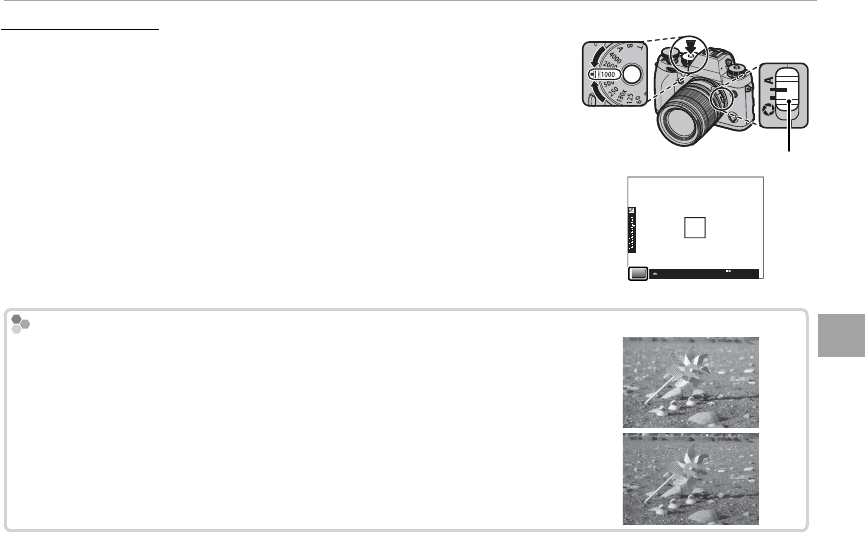
47
More on Photography and Playback
Choosing an Exposure Mode
Shutter-Priority AE (S)
Shutter-Priority AE (S)
To adjust shutter speed manually while letting the camera select aper-
ture for optimal exposure, set aperture to A and use the shutter speed
dial (if A is currently selected for shutter speed, press the dial lock release
while rotating the shutter speed dial). S will appear in the display.
R At settings other than 180X, shutter speed can also be adjusted in increments
of
/
EV by rotating the front command dial. Shutter speed can be adjusted
even while the shutter button is pressed halfway.
Q If the correct exposure can not be achieved at the selected shutter speed,
aperture will be displayed in red when the shutter button is pressed halfway.
Adjust shutter speed until the correct exposure is achieved.
Aperture mode switch
S
200
2000
1
1
1
2
2
3
3
0
0
Q If the subject is outside the metering range of the camera, the aperture display will show “– – –”.
Sensitivity and Depth of Field
Sensitivity and Depth of Field
If you choose a fast shutter speed when the subject is poorly lit, the camera au-
toexposure program will select a wider aperture. This will produce the correct
exposure but may also reduce depth of eld so that less of the area behind and
in front of your subject appears to be in focus (see the top illustration at right).
To stop aperture down and increase depth of eld as shown in the second of
the two illustrations at right, select a higher sensitivity.


















