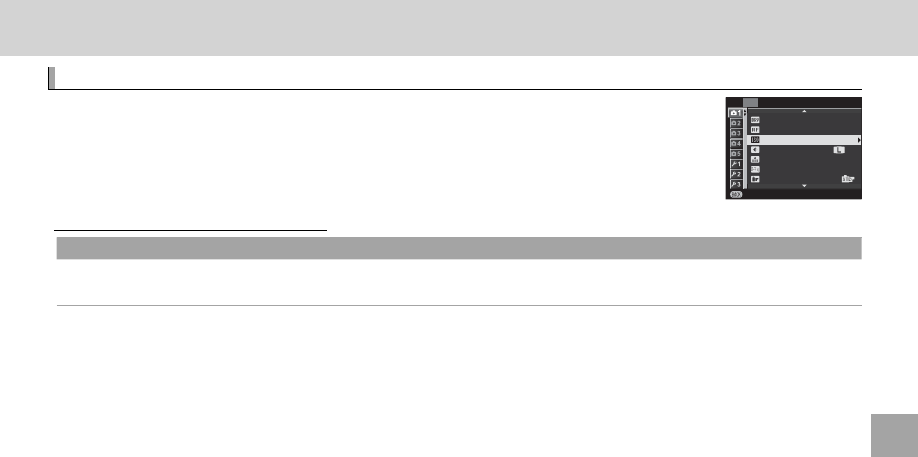
77
Menus
Menus
Menus
Using the Menus: Shooting Mode
Using the Menus: Shooting Mode
The shooting menu is used to adjust settings for a wide range of shooting condi-
tions. To display the shooting menu, press MENU/OK in shooting mode. Highlight
items and press the selector right to view options, then highlight an option and
press MENU/OK. Press DISP/BACK to exit when settings are complete.
P
SHOOTING MENU
EXIT
AUTOFOCUS SETTINGࠉ
BKT/Adv. SETTING
AUTO
3:2
F
IMAGE SIZE
IMAGE QUALITY
DYNAMIC RANGE
FILM SIMULATION
ISO AUTO SETTING
Shooting Menu Options (Photographs)
Shooting Menu Options (Photographs)
k
k
BKT/Adv. SETTING
BKT/Adv. SETTING
Choose the bracketing option used when the DRIVE dial is rotated to BKT (P 40, 54) or the lter used when the dial is rotated to
ADV. (P 40, 58).


















