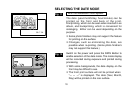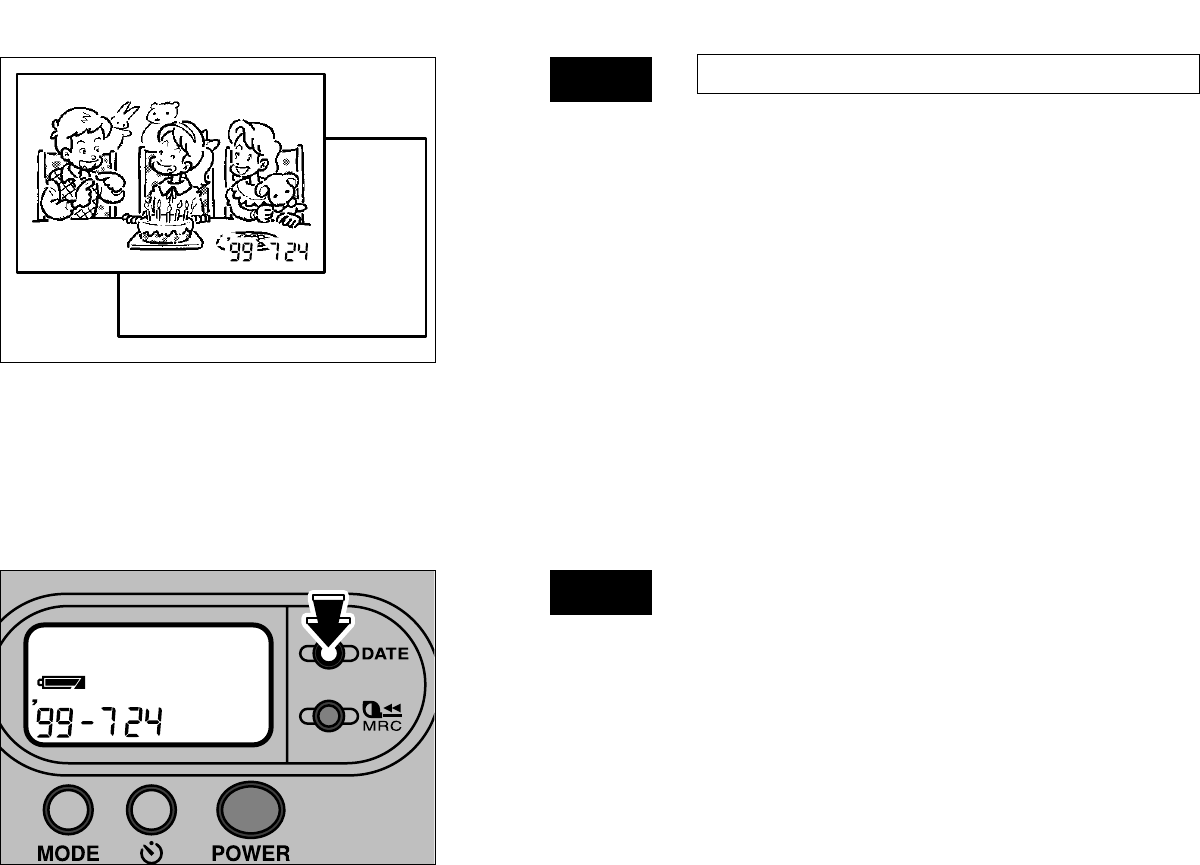
10
With the Advanced Photo System
The date (year/month/day, hour/minute) can be
printed on the front and back of the print.
Frontprinting, which can be seen when inserted in an
album, and backprinting, which is convenient for
cataloging. Either can be used depending on the
purpose.
✻ Some photo finishers may not support the feature
for printing on the surface.
✻ Changes, such as eliminating the date, are
possible when re-printing. (Some photo finisher's
may not support this feature.)
Switch on the power and press the DATE Button to
enable selection of the date mode. The mode display
will be recorded during exposure and printed during
processing.
✻ With some backgrounds, the date display on the
front may be difficult to see.
✻ The front print surface will not be printed when
“-- -- --” is displayed. The date (Year, Month,
Day) will be printed on the rear surface.
Fig. 11
Fig. 12
99. 7. 24
SELECTING THE DATE MODE