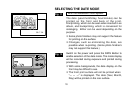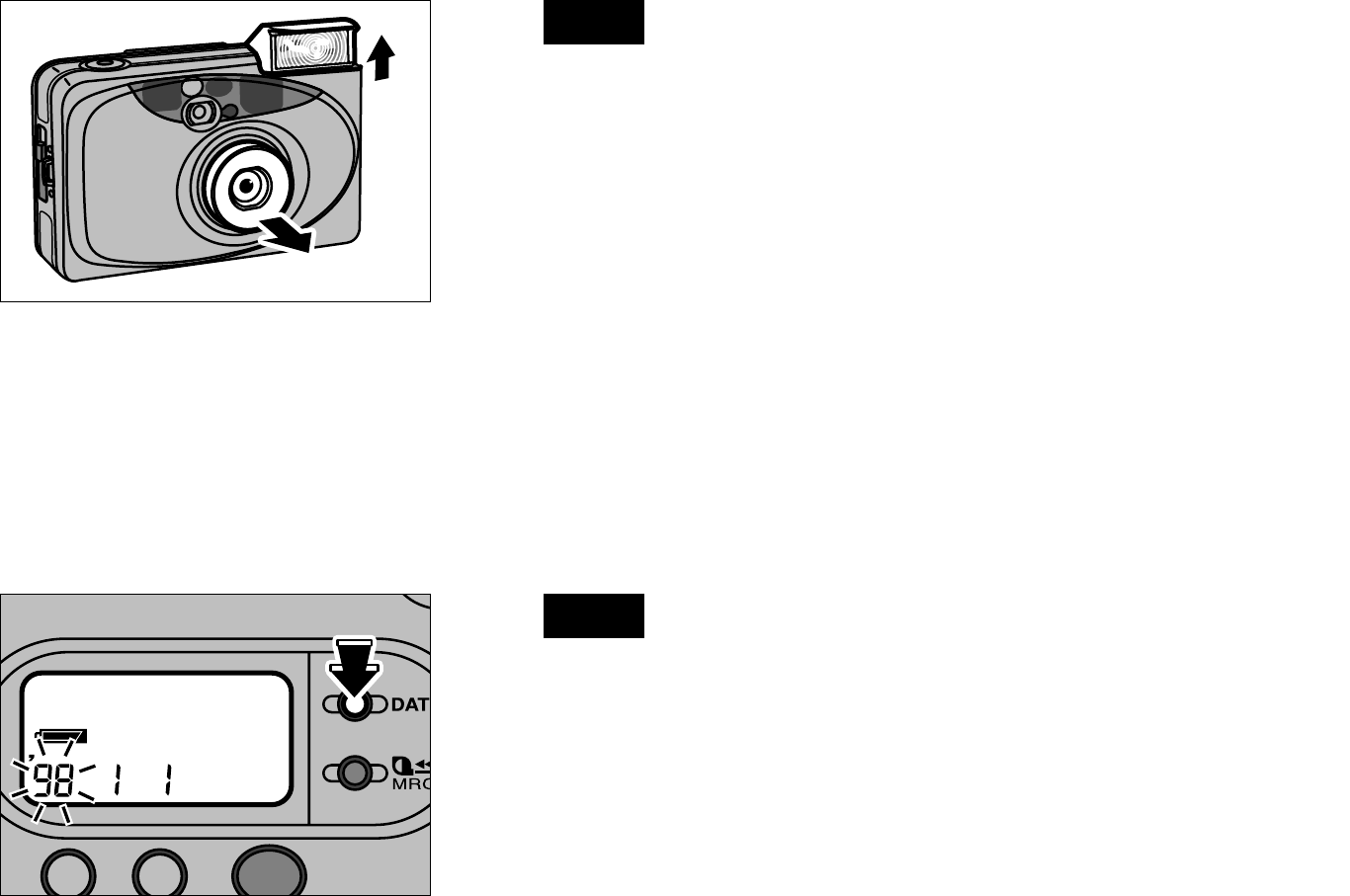
8
When the power is turned on, the lens cover opens,
the lens unit extends toward the front and the flash
unit pops up, setting the camera in a condition where
it is ready to take pictures.
✻ Do not restrict the motion of the lens cover with
your fingers when you turn the power on. Doing
so could cause the camera to malfunction.
Turn on the power, then press the DATE button
continuously for 2 seconds or longer. This will cause
the Year display to blink and the camera will enter
the date setting mode.
Adjustable items are as follows.
Year : ’98 – ’29 (1998 – 2029)
Month : 1 – 12 Day : 1 – 31
Hour : 0 – 23 Minute : 00 – 59
Fig. 7
Fig. 8
SETTING AND CORRECTING THE DATE
(YEAR:MONTH:DAY/HOUR:MINUTE)