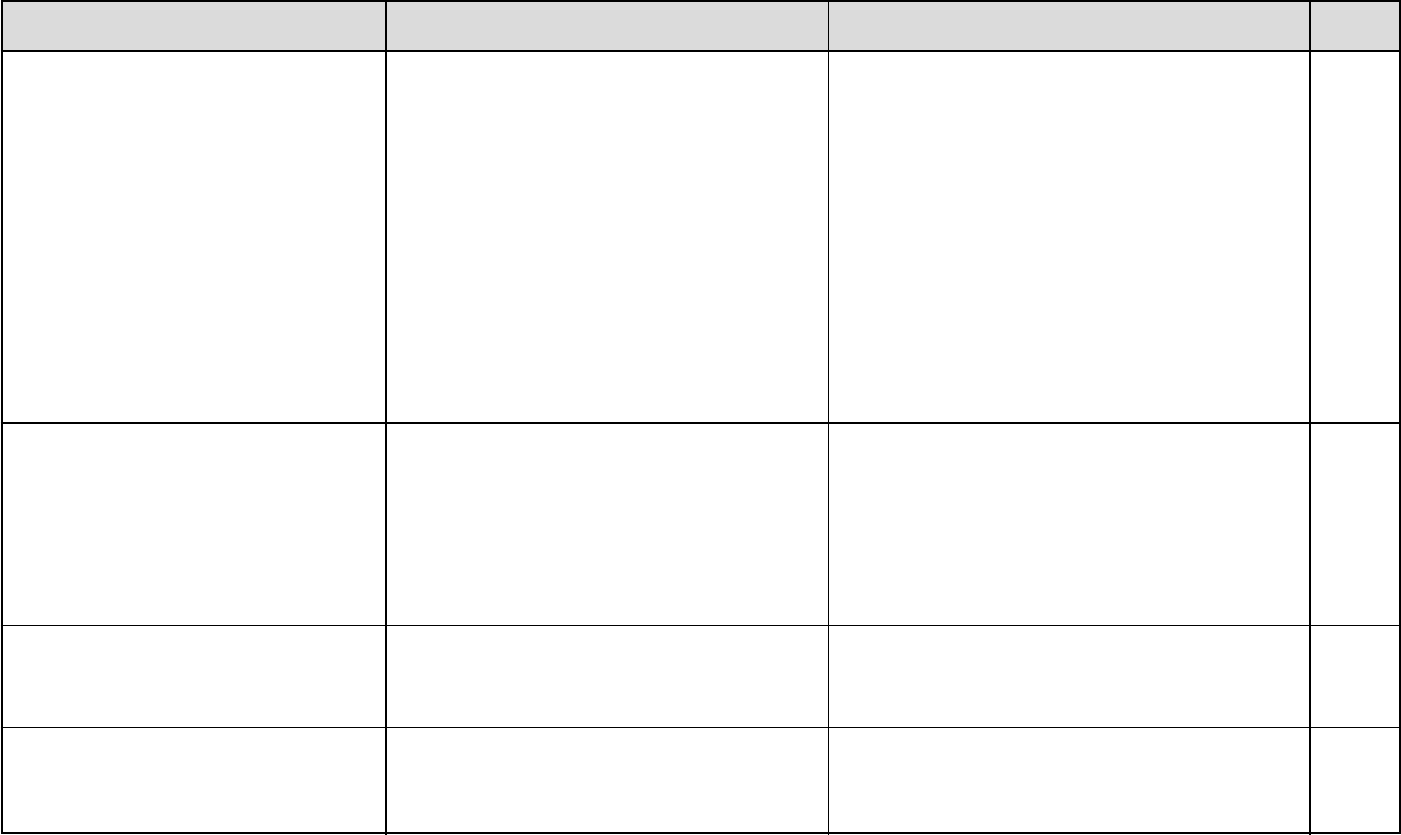
Error Possible Causes Remedies Page
44
Picture is not sharp.
Picture is dark.
Printed date/time is
incorrect.
The date is not printed on
the front.
21
42
17
30
17
20
8
q Did you aim the subject
properly?
w Is the lens dirty?
e Is the camera shaking?
r You selected e mode when
shooting at a close distance.
q Subject was too far from the
camera for flash photography
in a dark place.
w Was your finger over the
flash?
●
You didn’t set correct date and
time after replacing battery.
●
Some Print Service shops do
not support Front printing.
q Compose the picture in the AF
Frame and shoot, or shoot using
AF Lock.
w Clean the lens.
e Hold the camera firmly and press
the Shutter Release Button
gently. Use a tripod for slow
shutter speeds.
r Select a mode other than e
mode.
q Shoot within specified coverage
distance of electronic flash.
w Do not cover the flash with your
finger.
●
Set date and time after replacing
battery.
●
Please consult you local dealer.
Printed pictures


















