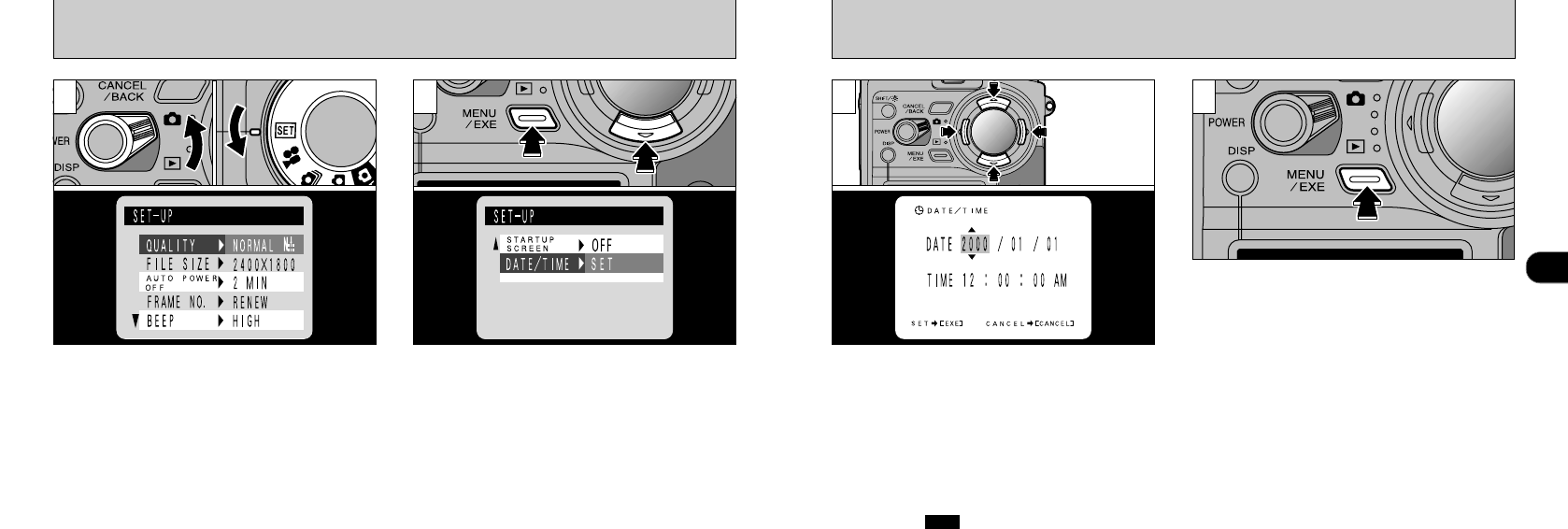
1
2322
1
➀
Set the Mode switch to “0 ”
➁
Set the
Photography Mode dial to“2”.The SET–UP
screen appears on the LCD monitor.
➀
Press “b” on the 4-direction button to select
“DATE/TIME”.
➁
Press the “MENU/EXE” button.
●
!
See P.92 for more information on the items in the
“2”(SET–UP) mode menu.
●
!
If the AC power adapter has been connected or the
batteries have been installed for about half a day or
longer, the date and time settings will be retained for
about half a day after the AC power adapter has
been disconnected or the batteries have been
removed.
2
SETTING THE DATE AND TIME
Press “d” or “c” on the 4-direction button to
select the setting (year, month, day, hour or
minute), and use “a” and “b” to correct the
setting.
When you have finished setting the date and
time, press the “MENU/EXE” button to confirm
the setting. The SET–UP screen then reappears.
To exit the
“2”(SET-UP) mode, set the
Photography mode dial to any mode other than
the “2” mode.
3
●
!
To set the time precisely, press the “MENU/EXE”
button when the time is at zero seconds.
4
●
!
Seconds cannot be specified.
●
!
When the displayed time passes “12:00:00”, the
camera automatically switches between AM and PM.
●
!
PAL model : .01.01.
2000
●
➀
●
➀
●
➁
●
➁


















