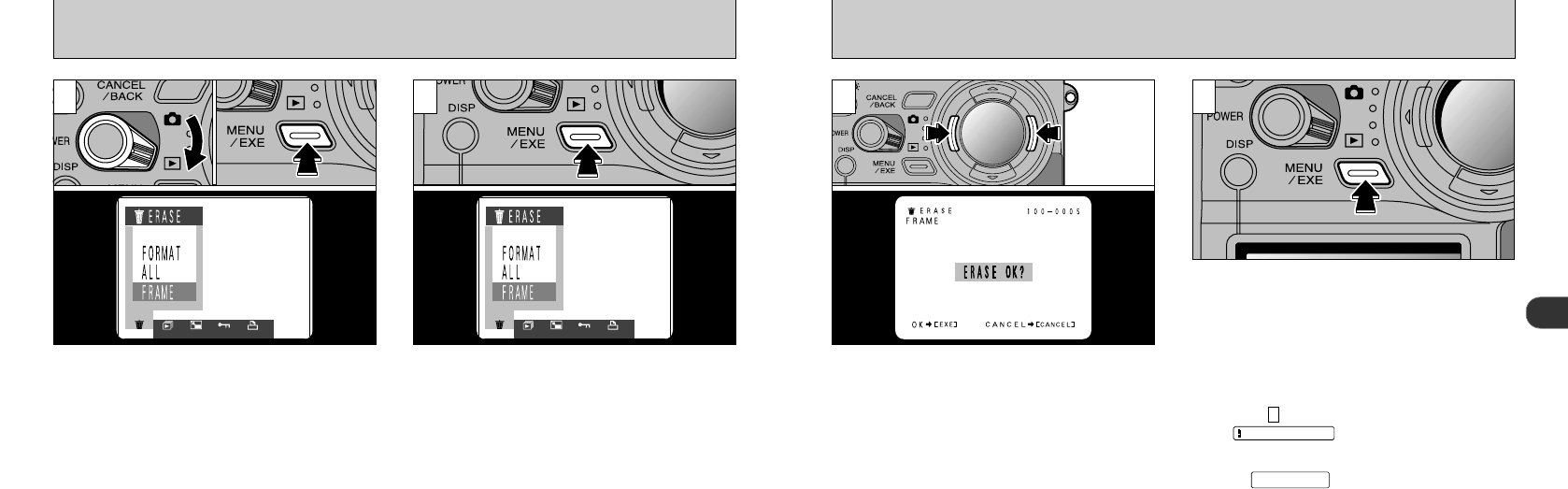
2
3938
ERASING SINGLE FRAME
➀
Set the mode switch to “1”,
➁
and press the
“MENU/EXE” button to display the Menu screen
on the LCD monitor.
“
c” Select “FRAME” in the ERASE menu and
press the “MENU/EXE” button.
●
!
See P.71 for more information on the Playback
mode menu.
●
!
Multi-frame playback is an easy way to select
images to be protected.
1 2 4
Press “d” or “c” on the 4-direction button to
display the image to be erased.
Press the “MENU/EXE” button to erase the
displayed image. When erasing is complete, the
next image appears and the “ERASE OK?”
message is displayed.
●
!
To cancel single-frame erase, press the
“CANCEL/BACK” button to return to the menu. To
exit the menu screen, press the “CANCEL/BACK”
button again.
●
!
To continue erasing images, repeat the procedure
from step .
●
!
If “” is displayed, the image
protection must be removed to erase the image
(➡P.76).
●
!
If the “” message is displayed, DPOF
is specified. When you press the “MENU/EXE”
button, the image is erased and the DPOF settings
are updated.
DPOF SPECIFIED.
ERASE OK?
PROTECTED FRAME
3
3
●
➀
●
➁


















