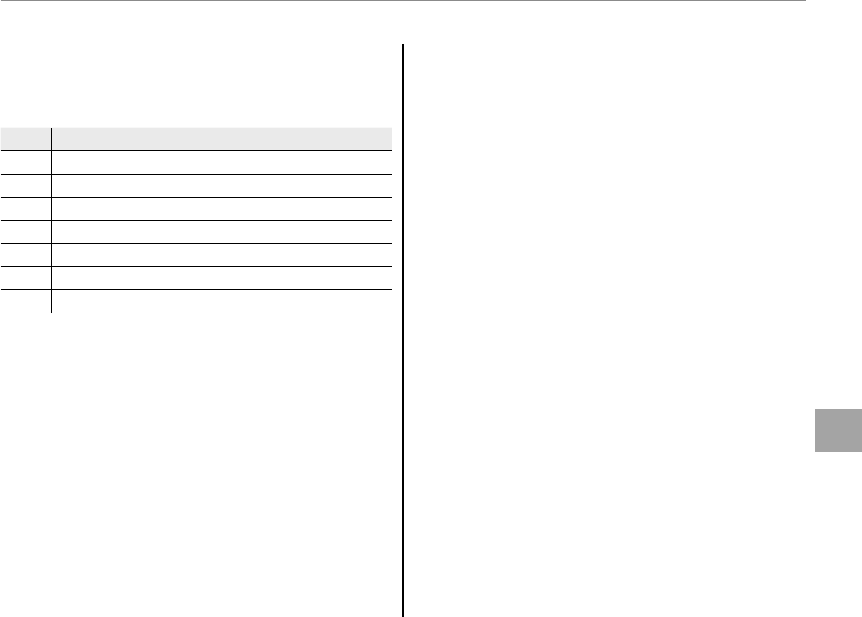
49
Menus
The Shooting Menu
E
E
WHITE BALANCE
WHITE BALANCE
For natural colors, choose a setting that matches
the light source (for an explanation of “white bal-
ance,” see the Glossary on page 76).
Option
Option
Displayed in
Displayed in
AUTO White balance adjusted automatically.
a For subjects in direct sunlight.
b For subjects in the shade.
c Use under “daylight” fl uorescent lights.
d Use under “warm white” fl uorescent lights.
e Use under “cool white” fl uorescent lights.
f Use under incandescent lighting.
If AUTO does not produce the desired results (for
example, when taking close-ups), choose the op-
tion that matches the light source.
1 Notes
• This option is available in B mode only.
• Auto white balance is used with the fl ash. Turn the
fl a s h o ff (pg. 18) to take pictures at other settings.
• Results vary with shooting conditions. Play pictures
back after shooting to check colors in the monitor.


















