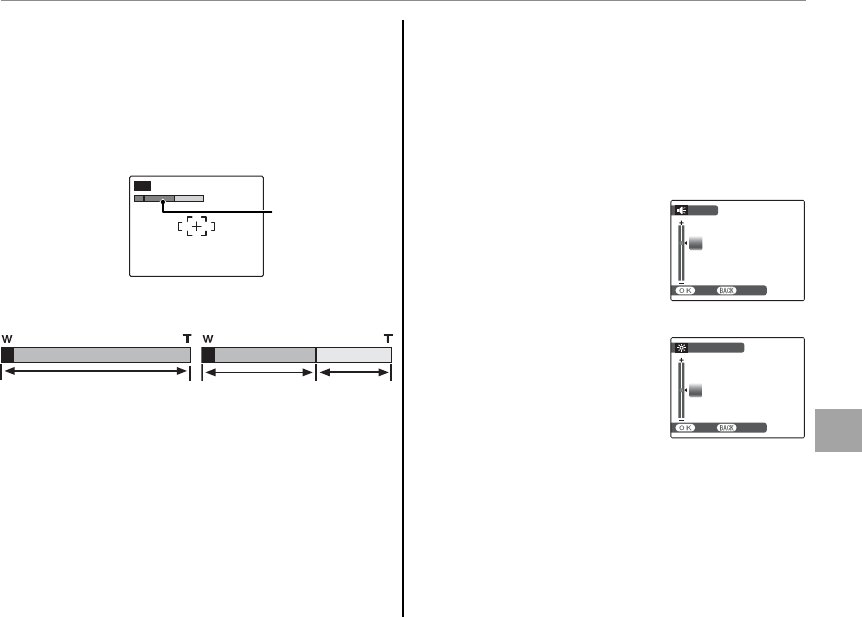
61
Menus
The Setup Menu
c
c
DIGITAL ZOOM
DIGITAL ZOOM
If ON is selected, pressing T at the maximum opti-
cal zoom position will trigger digital zoom, further
magnifying the image. To cancel digital zoom,
zoom out to the minimum digital zoom position
and press W.
AUTO
Zoom indicator
Zoom indicator,
DIGITAL ZOOM on
Optical zoom
(up to 3 ×)
Digital
zoom
Zoom indicator,
DIGITAL ZOOM off
Optical zoom (up to 3 ×)
3 Caution
Digital zoom produces lower quality images than opti-
cal zoom.
d
d
LCD POWER SAVE
LCD POWER SAVE
If ON is selected, the monitor will dim to save
power if no operations are performed for about
ten seconds. Full brightness can be restored by
pressing the shutter button halfway. The monitor
does not dim in movie mode or during playback.
h
h
PLAYBACK VOLUME
PLAYBACK VOLUME
Press the selector up or down
to choose volume for movie
playback and press MENU/OK to
select.
7
CANCELSET
VOLUME
i
i
LCD BRIGHTNESS
LCD BRIGHTNESS
Press the selector up or down
to choose monitor brightness
and press MENU/OK to select.
0
LCD BRIGHTNESS
CANCELSET


















