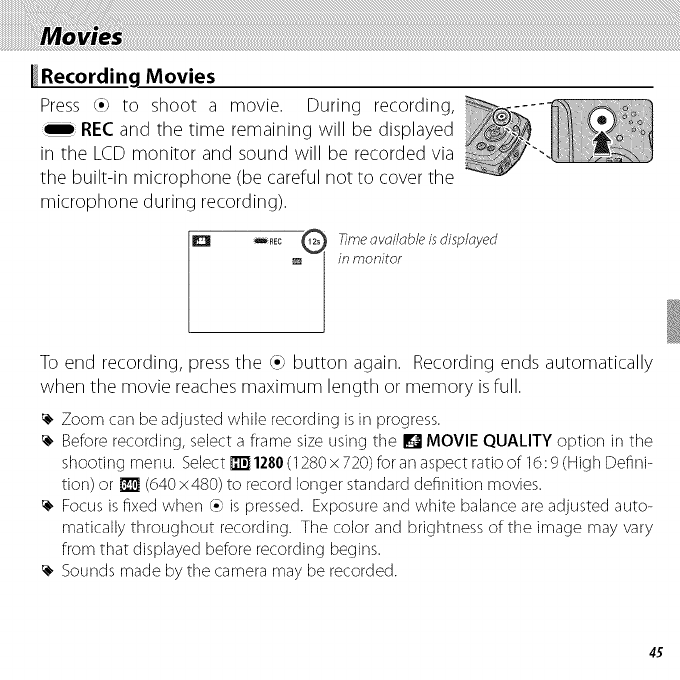
Recordinq Movies
Press (o; to shoot a movie. During recording,
RECand the time remaining will be displayed
in the LCDmonitor and sound will be recorded via
the built-in microphone (be careful not to cover the
microphone during recording).
Timeovoilob/e isdisployed
in monitor
To end recording, press the _o)button again. Recording ends automatically
when the movie reaches maximum length or memory isfull.
Zoom carl be adjusted while recording isin progress.
Beforerecording, select a frame size using tile [] MOVIE QUALITYoption in the
shooting menu. Select_ 1280(1280x 720)foran aspectratio of 16:9 (High Defini-
tion) or _ (640x480) to record longer standard definition movies.
Focusisfixed when _o_is pressed. Exposureand white balanceareadjusted auto-
matically throughout recording. Tile color and brightness of tile image may vary
from that displayed before recording begins.
Sounds made by tile camera may be recorded.
45


















