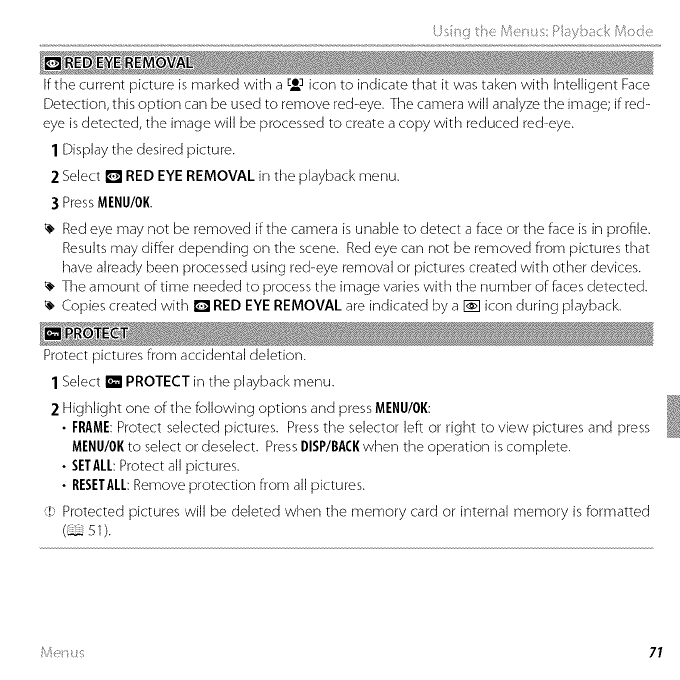
;s g t e J";e _s::>aybackf';cde
If the current picture is marked with a _] icon to indicate that it was taken with intelligent Face
Detection, this option can be used to remove red-eye. The camera will analyze the image; if red-
eye is detected, the image will be processed to create a copy with reduced red-eye.
1 Display the desired picture.
2 Select _ RED EYE REMOVAL in the playback menu.
3 Press MENU/OK
_, Red eye may not be removed if the camera is unable to detect a face or the face is in profile.
Results may differ depending on the scene. Red eye can not be removed from pictures that
have already been processed using red-eye removal or pictures created with other devices.
_, The amount of time needed to process the image varies with the number of faces detected.
_, Copies created with [] RED EYE REMOVAL are indicated by a 1_1icon during playback.
Protect pictures from accidental deletion.
1 Select [] PROTECT in the playback menu.
2 Highlight one of the following options and press MENU/OK:
• FRAME:Protect selected pictures. Press the selector left or right to view pictures and press
MENU/OKto select or deselect. Press DISP/BACKwhen the operation is complete.
• SETAL/:Protect all pictures.
• RESETAL/:Remove protection from all pictures.
':!; Protected pictures will be deleted when the memory card or internal memory is formatted
(_ 51).


















