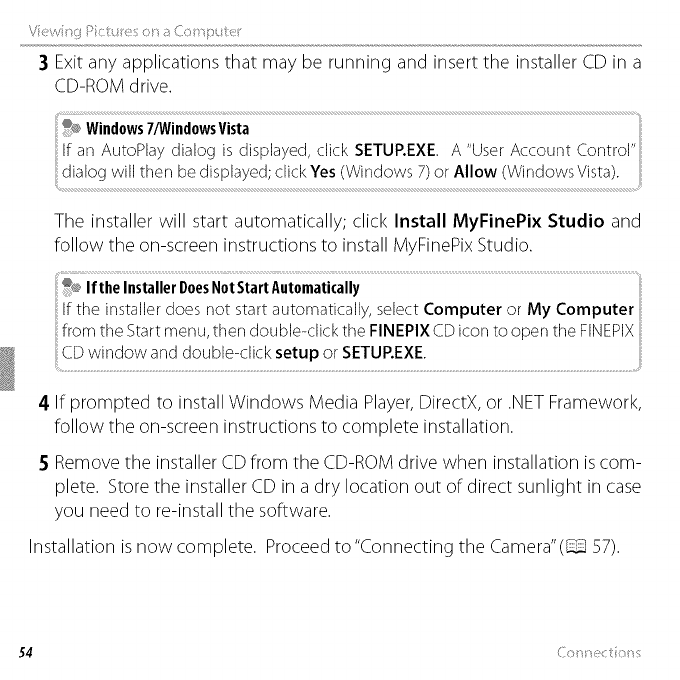
/ "< )
3 Exit any applications that may be running and insert the installer CD in a
CD-ROM drive.
Windows 7/Windows Vista
ii
If an AutoPlay dialog is displayed, click SETUP.EXE A "UserAccount Control"
The installer will start automatically; click Install MyFinePix Studio and
follow the on-screen instructions to install MyFinePix Studio.
iiIf tile installer does not start automatically, select Computer or My Computer
from the Start menu,then double-click the FINEPIXCDicon to open the FINEPIX
CDwindow and double-click setup or SETUREXE.
4 If prompted to install Windows Media Player, DirectX, or .NETFramework,
follow the on-screen instructions to complete installation.
5 Remove the installer CD from the CD-ROM drive when installation iscom-
plete. Store the installer CD in a dry location out of direct sunlight in case
you need to re-install the software.
Installation is now complete. Proceed to"Connecting the Camera"(_ 57).
( (1] ] (1) 1[,


















