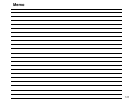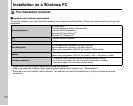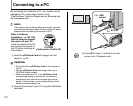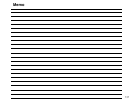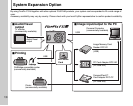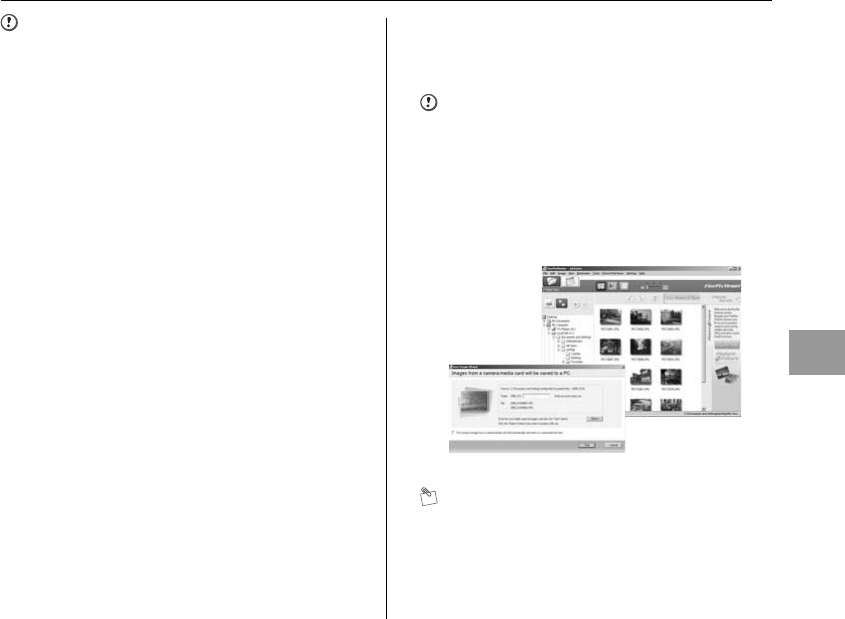
133
Software Installation
CAUTION
• FinePix F31fd is compatible with PTP (Picture Transfer
Protocol). A PTP-compatible camera is a camera which
can recognize the PC and printer automatically when
connected.
• Always use the FUJIFILM AC Power Adapter AC-5VC.
If the camera suddenly loses power during data
exchange, the xD-Picture Card or internal memory
could be damaged.
• Do not disconnect the USB cable (included) when the
camera is communicating with a PC. If disconnecting
the USB cable (included) during communication, the
files on the xD-Picture Card or internal memory may
cause damage.
• In Mac OS X, you must set the automatic setup when
the first time you connect the camera to your PC.
• Make sure that USB cable (included) is connected
correctly and pushed in.
• Perform pre-arranged steps to disconnect and turn off
the camera (➝p.134).
• When the camera and PC are exchanging data, the
indicator lamp blinks alternately green and orange.
• Auto power off is disabled during USB connection.
• Before replacing the xD-Picture Card, always
disconnect the camera from the PC. See p.134 for
information on the disconnection procedure.
• The camera and PC may be exchanging data even
when “Copying” disappears on your PC screen. Before
disconnecting the USB cable (included), always check
that the indicator lamp is off.
• Always use FinePixViewer to transfer images with voice
memos to a PC.
DSet a PC.
Windows 98 SE / Me / 2000 Professional /
Macintosh
CAUTION
The Windows CD-ROM may also be required during
installation. In this event, change CD-ROMs as directed
by the on-screen instructions.
• FinePixViewer automatically starts up and the Save
Image Wizard window (Save Image dialog box)
appears. Follow the instructions provided on screen to
save the images. To proceed without saving the
images, click the [Cancel] button.
MEMO
• You can only see images saved on a PC. Save images
on a PC.
• If you cancel saving by clicking the [Cancel] button,
press Power to turn off the camera and then disconnect
it from the PC.
Continued Q
*
Screen for Windows 2000 Professional