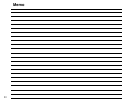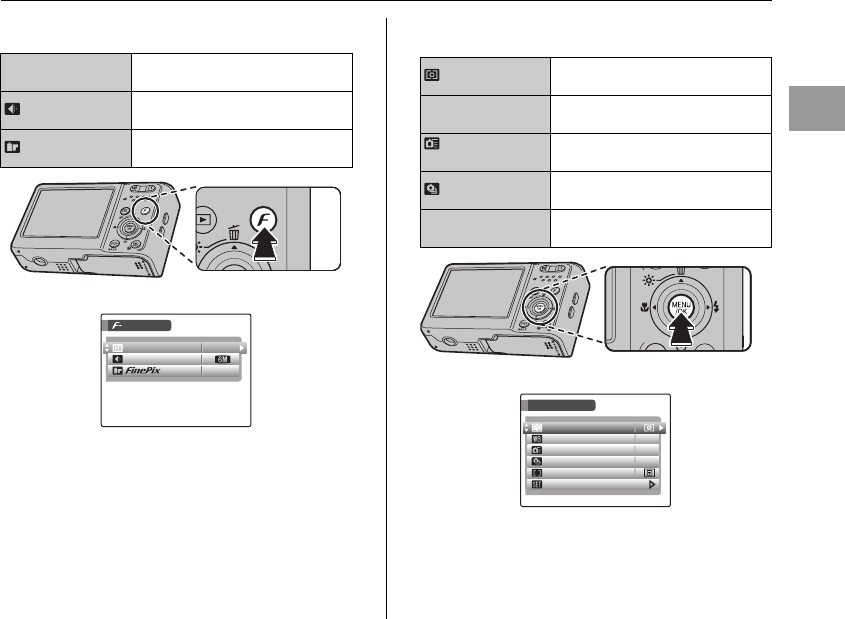
47
Advanced Features — Photography
Z Specifying functions using p-MODE MENU (p
button)
Z Specifying functions using SHOOTING MENU
(MENU/OK button)
S ISO
Use to specify required sensitivity
setting (➝p.75).
QUALITY
Use to specify required image size
(➝p.76).
FinePix COLOR
Use to specify required color tone
(➝p.77).
ISO
ISO
MODE MENU
MODE MENU
AUTO
AUTO
STD
STD
N
QUALITY
QUALITY
COLOR
COLOR
PHOTOMETRY
Use to select light metering method
(only s or </M) (➝p.78).
TWHITE
BALANCE
Use to adjust the color tone (only s
or </M) (➝p.79).
HIGH-SPEED
SHOOTING
Use to focus the shot quickly (➝p.80).
CONTINUOUS
Use to take pictures continuously
(➝p.81).
H AF MODE
Use to specify focusing mode (only
s or </M) (➝p.83).
SHOOTING MENU
SHOOTING MENU
HIGH
HIGH
-
-
SPEED SHOOTING
SPEED SHOOTING
OFF
OFF
OFF
OFF
WHITE BALANCE
WHITE BALANCE
PHOTOMETRY
PHOTOMETRY
AUTO
AUTO
CONTINUOUS
CONTINUOUS
AF MODE
AF MODE
SET
SET
-
-
UP
UP