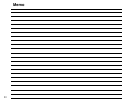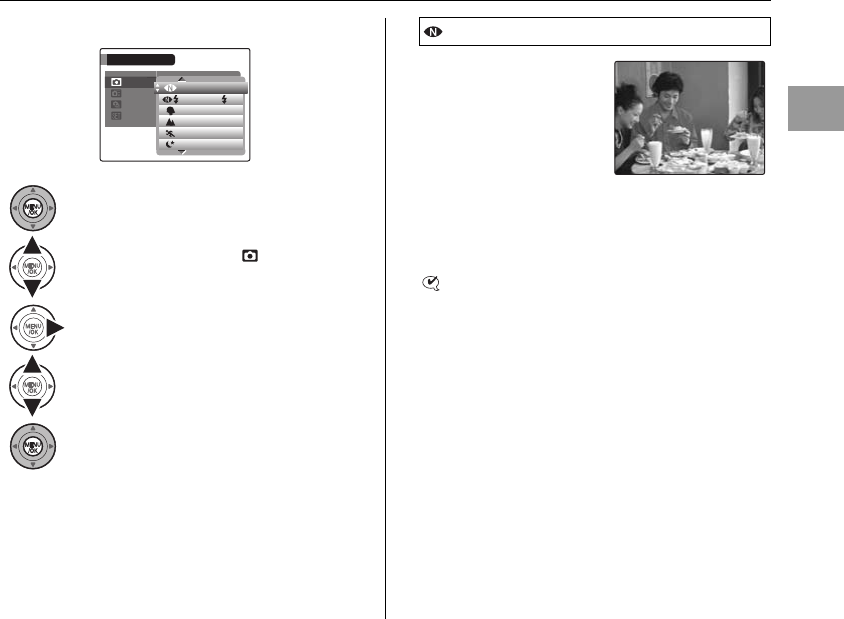
49
Advanced Features — Photography
Z Selecting Scene position setting
This mode produces
beautiful images that retain
the natural ambience when
shots are taken in low-light
conditions.
This mode is also ideal for
shooting indoor or situations
where the flash cannot be
used.
Camera sets the high-sensitivity setting when selecting
the Natural light mode. This mode is effective for reducing
camera shake and moving-subject blurring when taking
pictures in low-light conditions.
CHECK
Flash cannot be used in the Natural light mode.
Continued Q
APress MENU/OK to open the menu.
BPress n or o to select SCENE
POSITION.
CPress q.
DPress n or o to select the setting.
EPress MENU/OK button to confirm the
setting.
HIGH
HIGH
-
-
SPEED SHOOTING
SPEED SHOOTING
SCENE POS
SCENE POS
CONTINU
CONTINU
SET
SET
-
-
UP
UP
SHOOTING MENU
SHOOTING MENU
LANDSCAPE
LANDSCAPE
SPORT
SPORT
NIGHT
NIGHT
PORTRAIT
PORTRAIT
NATURAL &
NATURAL &
NATURAL LIGHT
NATURAL LIGHT
NATURAL LIGHT