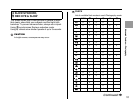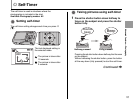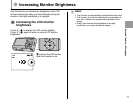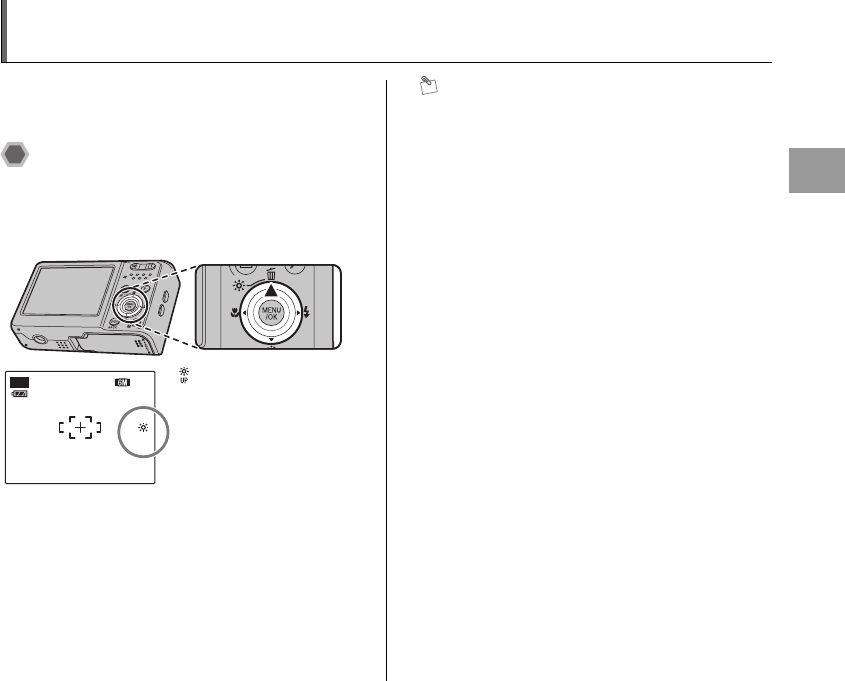
71
Advanced Features — Photography
j Increasing Monitor Brightness
Use this function to increase the brightness of the LCD
monitor temporarily when you have difficulty seeing the
monitor in low-light conditions or in daylight.
Increasing the LCD monitor
brightness
Press j (n) to display the LCD monitor brightly.
Press j (n) again to return to normal LCD monitor
brightness.
MEMO
• This function is automatically canceled after each shot.
• This function is purely for checking the composition of
your shot. It does not increase the brightness of the
image.
• Even if you increase the brightness in low-light
conditions, you cannot check the subject.
blinks on the LCD monitor
when the function is on.
25
25
25
25
NN
AUTO
AUTO
UP
UP