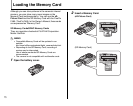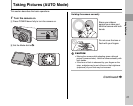23
Getting Ready
Correcting the Date and Time
1 Open the [SET-UP] menu. 2 Display the [DATE/TIME] screen.
APress MENU/OK to open the menu.
BPress n or o to select [ SET-UP].
CPress q.
N
N
SHOOTING MENU
SHOOTING MENU
ISO
ISO
QUALITY
QUALITY
AUTO
AUTO
SET-UP
SET-UP
APress p or q to select .
BPress o to move to menu item.
CPress n or o to select [ DATE/TIME].
DPress q.
See “2 Set the date and time. ” (➝p.20).
SET
SET
-
UP
UP
PLAYBACK VOLUME
PLAYBACK VOLUME
LCD BRIGHTNESS
LCD BRIGHTNESS
BEEP VOLUME
BEEP VOLUME
SHUTTER VOLUME
SHUTTER VOLUME
DATE / TIME
DATE / TIME