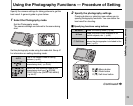35
Using the Camera
Sorting by date
In sorting by date mode, you can view all images taken on
the same day.
APress n, o, p, or q to move the cursor
(colored frame) to the selecting frame.
BPress MENU/OK to enlarge the image.
2050
2050
1
/
12
12
12
12
/
30
30
12
12
/
29
29
12
12
/
31
31
Selecting the date
APress n, o, p, or q to move the cursor
(colored frame) to on the upper left
frame.
BPress p to display the selecting date.
CPress n or o to move the cursor (colored
frame) to select the date.
Press n or o repeatedly to jump to the
next page.
DPress q.
2050
2050
12
12
12
12
/
30
30
12
12
/
29
29
12
12
/ 31
/ 31