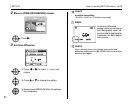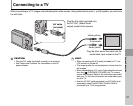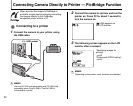82
[ SET-UP]
Use this function to shoot enlarged images than
maximum optical zoom scale.
ZZoom bar display
CAUTION
Using the [DIGITAL ZOOM] allows you to enlarge your
subject and shoot it. However, it will lower your image
quality. Set the [DIGITAL ZOOM] when requiring it.
CHECK
• Optical zoom focal length
*
Approx. 28 mm to 112 mm
• Digital zoom focal length
*
Approx. 112 mm to 773 mm
Max. zoom scale: approx. 6.9×
*
35 mm camera equivalents
MEMO
When zooming changes between optical and digital, the
position of the “ ” indicator stops. Turn the Zoom switch
to the same direction again to start the “ ” indicator
moving again.
[DIGITAL ZOOM]
AUTO
AUTO
12
124NN
Zoom bar
Optical zoom: 4×
Optical zoom: 4× Digital zoom:
approx. 6.9×*
OFF
ON
How to use the [SET-UP] menu (➝p.78)