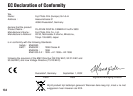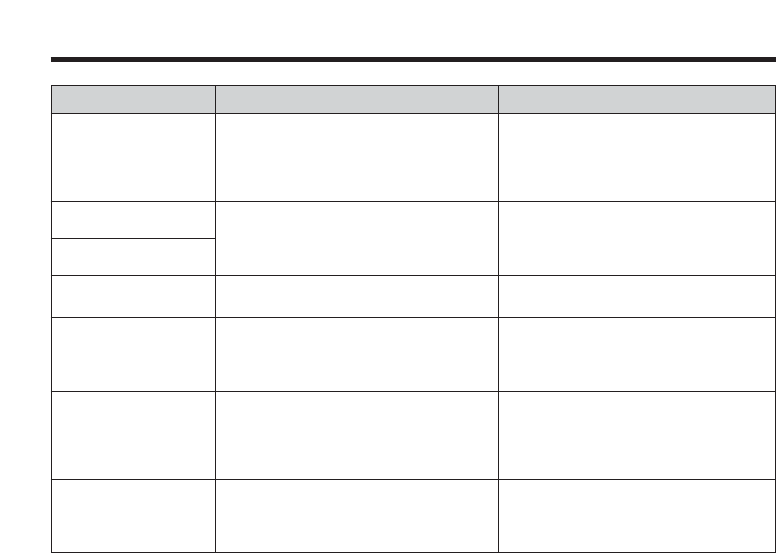
127
Troubleshooting Possible causes Solutions
The camera does not emit
any sound.
i The camera volume is set too low.
i The microphone was blocked during
shooting/recording.
i There is something covering the speaker
during playback.
i Adjust the volume.
i Take care not to block the microphone
during shooting/recording.
i Ensure that the speaker is uncovered.
The Frame function does
not erase the frame.
i DPOF settings are specified for some
frames.
i Some frames may be protected.
i Cancel the DPOF settings and try again
(➡P.70).
i Remove the protection.
The ERASE ALL function
does not erase all the frames.
Can’t format the xD-Picture
Card.
The xD-Picture Card is write-protected. Remove the write-protection.
(Peel off the write-protect sticker.)
When the camera is connected
to a personal computer (PC),
the shot image appears on the
camera’s LCD monitor.
i The special FinePix 3800 USB cable is not
properly connected to the computer or
camera.
i The PC is not switched on.
i Set up the camera and the special FinePix
3800 USB cable correctly.
i Switch the PC on.
The camera no longer
works correctly.
The camera has suffered an unforeseen
problem.
Briefly remove the batteries or disconnect the
AC power adapter. Then reload the batteries
or reconnect the AC power adapter and try
again.
Nothing happens when I
use the Mode switch.
i Camera malfunction.
i The batteries exhausted.
i Briefly remove the batteries or disconnect
the AC power adapter. Then reload the
batteries or reconnect the AC power adapter
and try again.
i Replace the batteries.