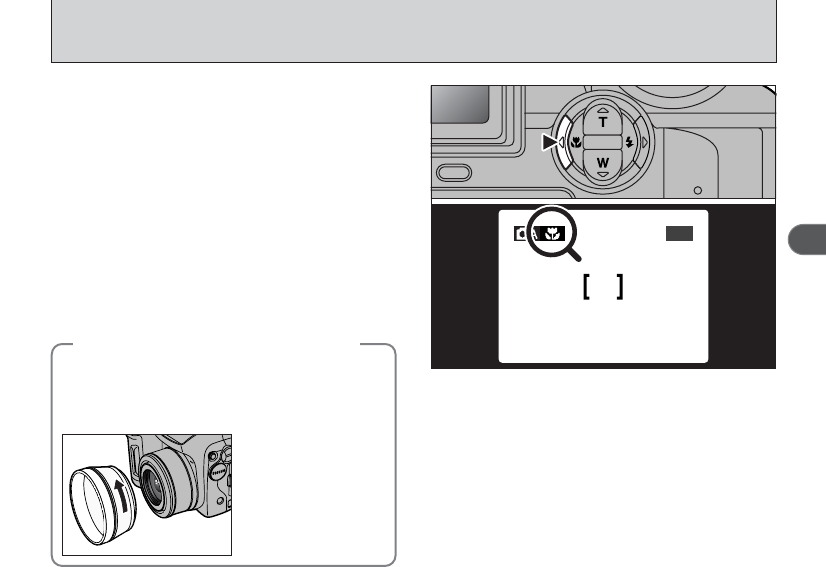
37
2
e MACRO
(
CLOSE-UP
)
PHOTOGRAPHY
Selecting Macro mode allows you to take close-
up shots.
●
Effective Photography Range:
Approx. 10 cm to 80 cm (3.9 in. to 2.6 ft.)
●
!
Macro photography is automatically cancelled in the
following situations:
• When you have switched photography modes
• When the camera is switched off
●
!
When you set the mode, the “e” icon is briefly
displayed larger.
●
!
If you are shooting in a dark location (when the “\”
camera shake warning icon is displayed), use a tripod
to prevent camera shake.
Press the “e” Macro button (d). The “e”
appears on the screen indicating that you can
take close-up shots.
To cancel Macro mode, press the “e” Macro
button (d) again.
◆
When you are using the flash
◆
h Effective shooting
range:
Approx. 30 to 80 cm
(1 ft. to 2.6 ft.)
●
!
In “E” photography mode, you can only select the
Macro setting for “
t” mode (Continuous shooting).
When you use the flash in Macro mode, remove
the lens adapter ring.
If the adapter ring is not removed, a shadow
may appear in the bottom center of your shot.


















