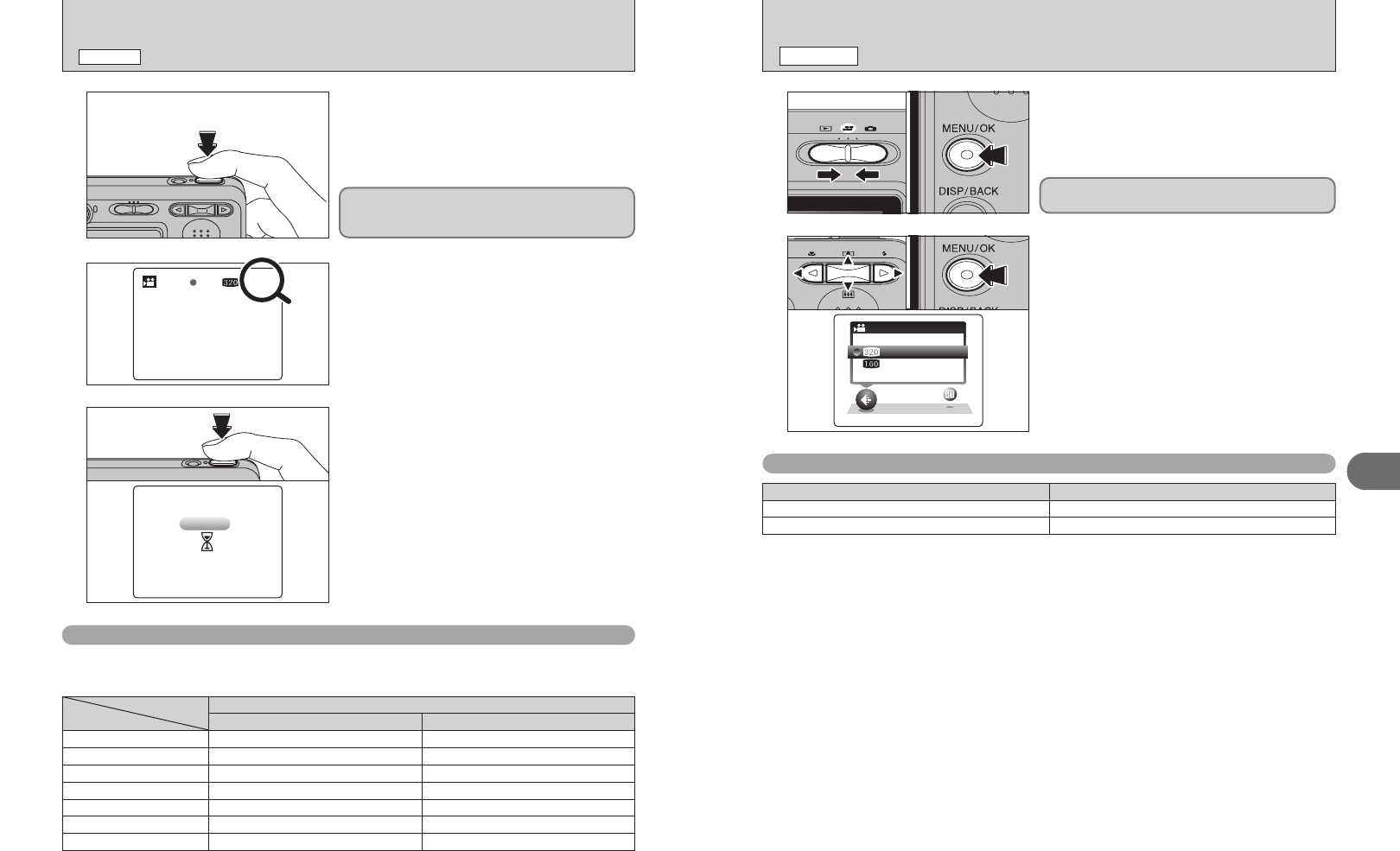
49
Advanced Features
3
48
y QUALITY SETTINGS IN MOVIE MODE
MOVIE MENU
r RECORDING MOVIES
MOVIE MODE
RECR E C
1m 1 m 5s5 s
5
A counter appears in the top-right corner of the
LCD monitor during recording. It shows the
remaining time.
●
!
If the brightness of the subject changes during movie
recording, the sound of lens operation may be recorded.
●
!
Some wind noise may be recorded in shots taken outdoors.
●
!
When the remaining time runs out, recording ends and the
movie is saved onto the xD-Picture Card.
●
!
If recording is stopped immediately after it begins, 1 second
of movie is recorded onto the xD-Picture Card.
Press the shutter button during recording.
Recording ends and the movie is stored on the xD-
Picture Card.
4
Press the shutter button down fully to start
recording.
●
!
The brightness and color of the LCD monitor shown during
movie recording may differ from those shown before
recording begins.
●
!
There is no need to hold down the shutter button.
6
STOS T O RIR I NGN G
■ Recording times per xD-Picture Card
✽ These figures are the available recording times using a new xD-Picture Card formatted on the camera. The actual
recording times will vary depending on the free space available on the xD-Picture Card.
Available recording time
161 6 0 1201 2 0
323 2 0 2 4 0
QUA
Q U A LIL I TYT Y
2
1Press “d” or “c” to select the “y” QUALITY
setting and then press “a” or “b” to change the
setting.
2Press the “MENU/OK” button to confirm the
setting.
01 02
Pressing the shutter button down fully fixes the
focus, however the exposure is adjusted to the
scene being shot.
Quality setting
#
(
15 frames per second
)
$
(
15 frames per second
)
130 sec.
65 sec.
260 sec.
8.6 min.
17.3 min.
34.6 min.
8.6 min.
260 sec.
17.3 min.
34.6 min.
69.3 min.
138.6 min.
DPC-16 (16 MB)
DPC-32 (32 MB)
DPC-64 (64 MB)
DPC-128 (128 MB)
DPC-256 (256 MB)
DPC-512 (512 MB)
69.3 min. 277.3 min.DPC-M1GB (1 GB)
1
1Set the Mode switch to “r”.
2Press the “MENU/OK” button to display the
menu on the LCD monitor.
01 02
The quality setting is retained even when the
camera is off or the mode setting is changed.
$
(320 × 240)
#
(160 × 120)
Quality setting
Sample uses
For better quality
To record longer movies
Quality settings in movie mode


















