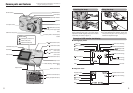15
Using the Camera
2
This section describes the camera’s functions.
a ( ) b ( ) switch
Slide the Mode switch to change modes.
Photography mode: Still image shooting
Movie mode: Movie recording
Playback mode: Photographed image playback
DISP: Press this button to select the LCD monitor display.
Photography: Tur ns text display on and off, the LCD monitor off or
displays the framing guides.
Playback: Turns text display on and off or selects multi-frame playback.
BACK: Press this button to stop a procedure midway through.
Photography: ab switch
Press “ ” to zoom in (telephoto).
Press “ ” to zoom out (wide-angle).
Playback: ab switch (Panning frames (files))
Press “ ” to enlarge the image.
Press “ ” to revert to normal display.
dc button
Photography: d button
Tur ns Macro ( ) on and off.
c button
Sets the Flash ( ).
Playback: Change frame or movie frame advance.
Changing modes
DISP/BACK button
14
SELECTING THE LANGUAGE
1Press “d” or “c” to move to option 4 and then
press “a” or “b” to select “ ”.
2Press “c” to select “ENGLISH”, “FRANCAIS”,
“DEUTSCH”, “ESPAÑOL”, “ITALIANO”, “ ”
or “ ”. Press “c” to cycle through the
language settings.
●
!
The screens in this manual are shown in English.
●
!
See P.52 for more information on the “F” OPTION menu.
1Press the “MENU/OK” button to display the
menu on the LCD monitor.
2Press “d” or “c” to select “F” OPTION and
then press “a” or “b” to select “SET-UP”.
3Press the “MENU/OK” button to display the
“SET-UP” screen.
SES E T
-
UPU P
LCDL C D
OPO P TIT I ONO N
01 03 02
1
/ LAL A NGN G .
USBU S B MODEM OD E
ENGEN G LIL I SHS H
:
SE
S E T
-
UPU P
: CONC O N T.T.
4
1 2 3 5
SETS E T
CANCELC A N C E L
FRAMEFR A M E N O.O .
01 02
2
BASIC OPERATION GUIDE
2
Using
the Camera
Continued